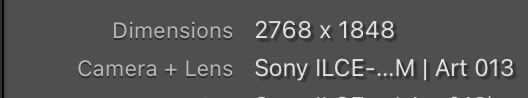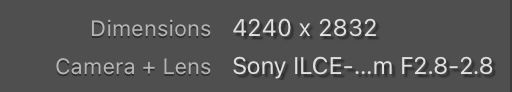Adobe Community
Adobe Community
- Home
- Lightroom Classic
- Discussions
- Re: Photo Dimensions Changed During Import For A7s...
- Re: Photo Dimensions Changed During Import For A7s...
Photo Dimensions Changed During Import For A7siii
Copy link to clipboard
Copied
Good Evening,
I'm having a strange problem I recently just discovered. Apparently, all my phones dimensions have been changed during import since August 2021. I'm shooting on Sony A7siii. Files import with 4240 x 2832 dimensions.
However, during the develop settings my photo is cropped to 3776 x 2832. Cutting off portions of the photo.
I would greatly appreciate help on two questions.
Why is this happening and how do I stop it? More importantly how do I fix the dimensions of all my pictures in the past over year now?
Thank you in advance.
I think this crop change might be a result of an APSC-C lens.
During development I'm seeing a dimension that has cropped and cut portions of the image off. Adjusting the scaling to 89 out reveals more of the iamge however, there is now blank above and below my image.
Copy link to clipboard
Copied
Following up on my own post. I found that reset crop fixes the issue. How do I apply this to all my photos and stop the cropping from future imports? Thank you.
Copy link to clipboard
Copied
"How do I apply this to all my photos"
In Library grid view, select all the photos with the mistaken crop and the photo you've reset, with the reset photo most-selected. Do the menu command Photo > Develop Settings > Sync Settings, click Check None, then check Crop. That will copy the crop settings from the reset photo to all the other photos.
"stop the cropping from future imports?"
Upload a sample raw image to Dropbox, Google Drive, or similar, and that will enable us to authoritatively determine what's going on and what you can do about it.