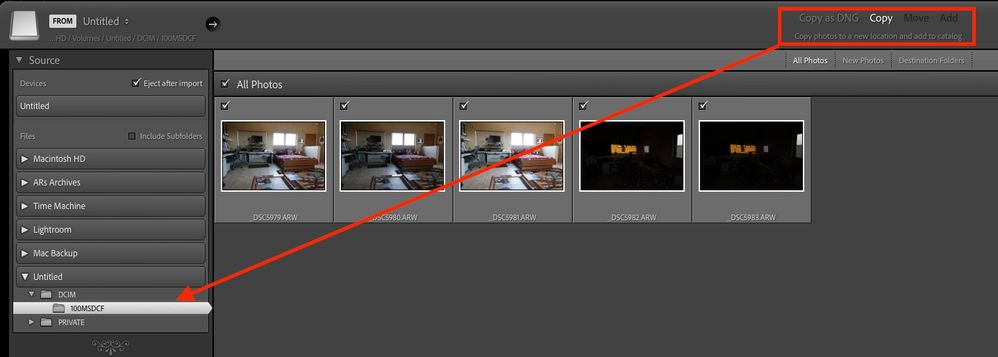Adobe Community
Adobe Community
- Home
- Lightroom Classic
- Discussions
- Photo files being automatically erased from CF-A i...
- Photo files being automatically erased from CF-A i...
Photo files being automatically erased from CF-A input media after import
Copy link to clipboard
Copied
Unsure why my raw photos are being automatically erased from my CF-Express, Type-A media card after I import them into Lightroom Classic. The imput media is the CF-Express, Type-A card from my Sony A7r4 camera. I'm loading them into an Apple MacBook Pro running MacOS Monterey 12.3.1 using a CF-A Reader. Files always imput easily but are then are immediately erased from the card. How do I prevent that erasure from happening? Sometimes I inadvertently delete files in LR and would like to fall back on the originals to reload from the input media.
Copy link to clipboard
Copied
Lightroom Classic can't do that (it can auto-eject). Are you sure they are gone?
Can you post a screen capture of your import settings?
Copy link to clipboard
Copied
Copy link to clipboard
Copied
Don't see your screen shot.
Move AFAIK, shouldn't be an option on such a card. But if so, simply select Copy.
I have a Sony and I'm using an external card reader. As you can see, the only option I have is Copy:
Copy link to clipboard
Copied
[This post contains formatting and embedded images that don't appear in email. View the post in your Web browser.]
According to older threads here, both Mac and Windows treat CFexpress readers as fixed hard drives rather than removable card media. Since that's what the operating system tells LR, LR makes the Move option available. So double-check that you're using the Import Copy option rather than Move: