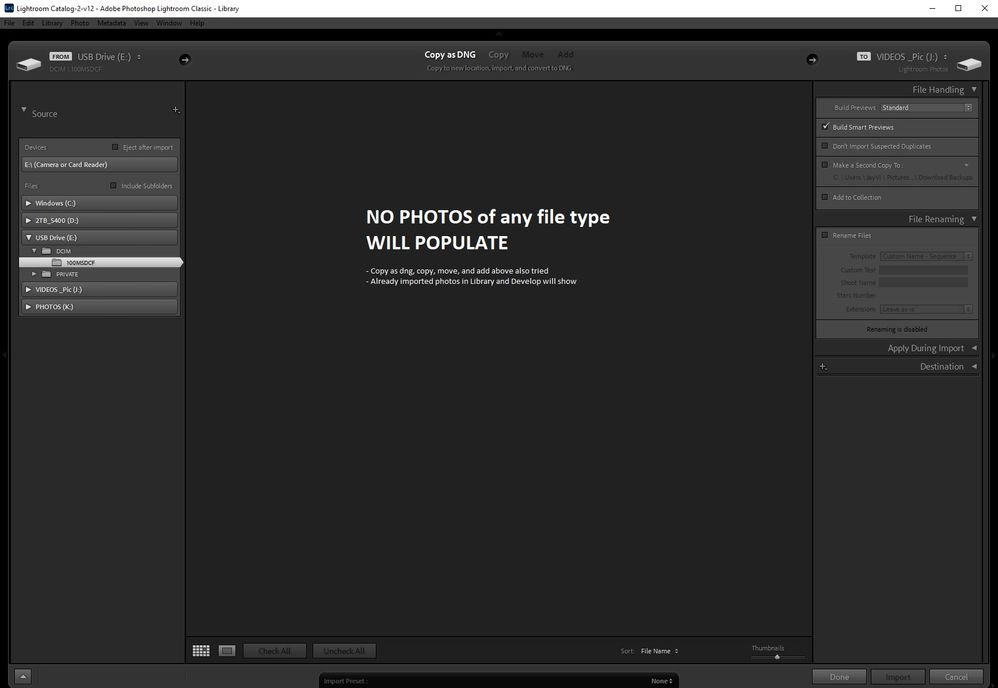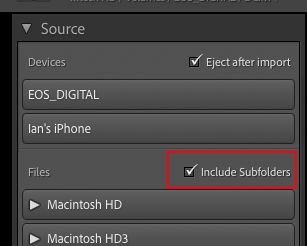Adobe Community
Adobe Community
- Home
- Lightroom Classic
- Discussions
- Re: Photo Mechanic to Lightroom - Import window bl...
- Re: Photo Mechanic to Lightroom - Import window bl...
Photo Mechanic to Lightroom - Import window blank
Copy link to clipboard
Copied
Hello,
I started using Photo Mechanic to cull/grade/rate photos before importing to Lightroom.
Recently when trying to edit in/import rated photos from Mechanic to Lightroom, all I see is a blank import (middle) window with the source showing the correct directory (FROM) and (TO) section showing the correct destination with 'Dont Import Suspected Duplicates' unchecked. Top of page I try selecting 'copy as dng, copy, move, and add, and I still see no pictures shown.
I tried with numerous other photos from other directories to import, to include different file types such as jpeg, etc, and still no photos show up in window (nor do 'greyed out' photos as if already copied).
Furthermore, when using Adobe Bridge or trying to open any photos in other progams, they open just fine with ratings included.
Not sure why all of a sudden I can't import (see) any photos whatsoever.
Could someone assist?
Copy link to clipboard
Copied
Try enabling 'Include Subfolder' as shown in below screenshot.
Copy link to clipboard
Copied
pictures from different formats but no luck.
I'm thinking simple fix out there or photo mechanic & lightroom settings
off.
Thoughts?
Copy link to clipboard
Copied
There are things you might do in PhotoMechanic that might be responsible (eg moving photos) but in general it plays well with LR and I'd expect your problem is unrelated to PM.
Copy link to clipboard
Copied
Please clarify, or perhaps try.
What happens if you attempt to import photos that did not go thru Photo mechanic?
Copy link to clipboard
Copied
mechanic...no photos populate in import window regardless of file type
(raw, jpeg, etc.). Subfolders selected, duplicates enabled, etc.
Copy link to clipboard
Copied
And if outside of Lrc you copy the images to a hard drive folder then use the ADD option instead of Copy?
Copy link to clipboard
Copied
I tried numerous Drives (Internal and External) to Import 'FROM', tried all
options to Copy as DNG, Copy, Move, and Add and tried 'TO' Internal Drives,
Collection, etc. Dont Import Suspected Duplicates unchecked and Included
Subfolders on the Source side. Still no luck with any type of photo
showing a completely blank middle section where we usually see photos.
Thanks for the PM flow and I've replicated that process as that seems to be
very efficient. Now if I could only see photo in LR to Import. Not sure
what else to check here?
I appreciate everyone still trying to help and your time.
Copy link to clipboard
Copied
Reset Lightroom Classic Preferences
Doing that can work wonders 🙂
Copy link to clipboard
Copied
Solution worked!
Steps Taken:
1) Backed up catalog
2) Backed up Presets
3) Went into Lightroom Preferences Folder
4) Deleted Preferences Files
5) Restarted LR and directed to correct Catalogue
6) Adjusted Preferences to desire again
7) Import window with photos show now.
Thanks again Team!
Really appreciate your time and efforts to help me!
Virtual Beers for all!
Copy link to clipboard
Copied
Happy to hear that!
Copy link to clipboard
Copied
It looks you are working directly on a card in a USB card reader in PM. I have never tried that, but I think that's part of your problem.
My procedure in this situation is to use PM to ingest all the images from a shoot to a new folder on the drive where my photos files are stored. I then run a contact sheet on that folder and with full size previews in PM, I tag the images I want to import into Lightroom Classic. After tagging, I have PM show only the untagged images in the contact sheet and delete all of those. It always works perfectly and has for years.