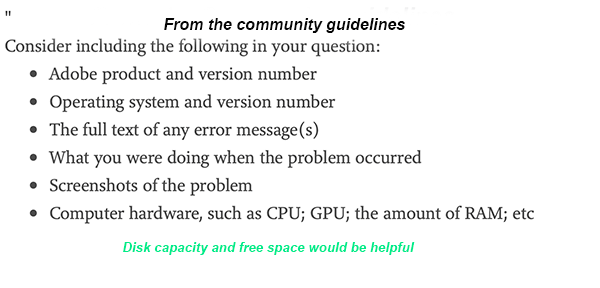Adobe Community
Adobe Community
- Home
- Lightroom Classic
- Discussions
- Re: Photo merge - HDR Panorama gets stuck
- Re: Photo merge - HDR Panorama gets stuck
Photo merge - HDR Panorama gets stuck
Copy link to clipboard
Copied
I can select 19 HDR pictures and selecte HDR Panorama. The preview loads and after I click merge. it freezes around 40% and then crashes. When I try it a second time the preview sometimes fails to load. If I try 3 images I have the same problem. What can I do to fix this.
Computer Specs for additional info.
Windows 10 - intel i7 9700K - 32GB ram
Copy link to clipboard
Copied
Please provide some additional info. Actual Version number of OS and LrC.
Copy link to clipboard
Copied
- Light Room Classic - 10.4
- Windows 10: Version 20H2 (Windows Feature Experience Pack 120.2212.3530.0)
- Latest Windows Update: 2021—KB5005033 (OS Builds 19041.1165, 19042.1165, and 19043.1165)
Computer Specs:
intel i7 9700K
32GB ram
GPU Nvidia 1070
# Error Message was attached same as what I was doing when the error occured.
Copy link to clipboard
Copied
1st-Windows M.2 Drive is 64GB with 10.9GB of free space
2nd-Program File storage - SSD 225GB with 173GB of free space
3rd-HDD 1TB with 456GB of free space - Lightroom is installed on this drive.
Copy link to clipboard
Copied
Was going to post what is below the line below, I am including it just in case.
You are trying to accomplish both an HDR and PANO merge, and it fails. Several causes for this exists. One being the HDR part fails before the PANO attempt occurs (I have no proof showing that is the order of process)
Can you, as a diagnostic, for each HDR bracket set, accomplish a Merge HDR?
___________________________________________
1. HDR and overlaps
How about a screenshot of the images you are trying to merge, a grid view in library mode. You could create a collection, say a collection called merge test, add those images to the collection, select that collection, and take a screenshot, that way we could see the forest between the trees as just the images in question would show.
Copy link to clipboard
Copied
Copy link to clipboard
Copied
Then the next thing to test as a possible diagnostic, is a Merge PANO, from the original brackets. Perhaps the one in each exposure bracket that is the normal exposure, not sure if a test of each exposure value will help,the test.
Copy link to clipboard
Copied
So I can confirm that a regular pano merge works.
Copy link to clipboard
Copied
And thenthe annoying part, Photo Merge HDR, all the seperate brackets. Any issues? Then Photo Merge PANO thise HDR's. Any issues? Yes the hard way.
Copy link to clipboard
Copied
That is exactly what I did when the error occured.
Copy link to clipboard
Copied
I thought that you were attempting the combined Photo Merge HDR PANO. Not the old way, Photo Merge HDR, for all sets in the shoot, then a seperate Photo Merge PANO.