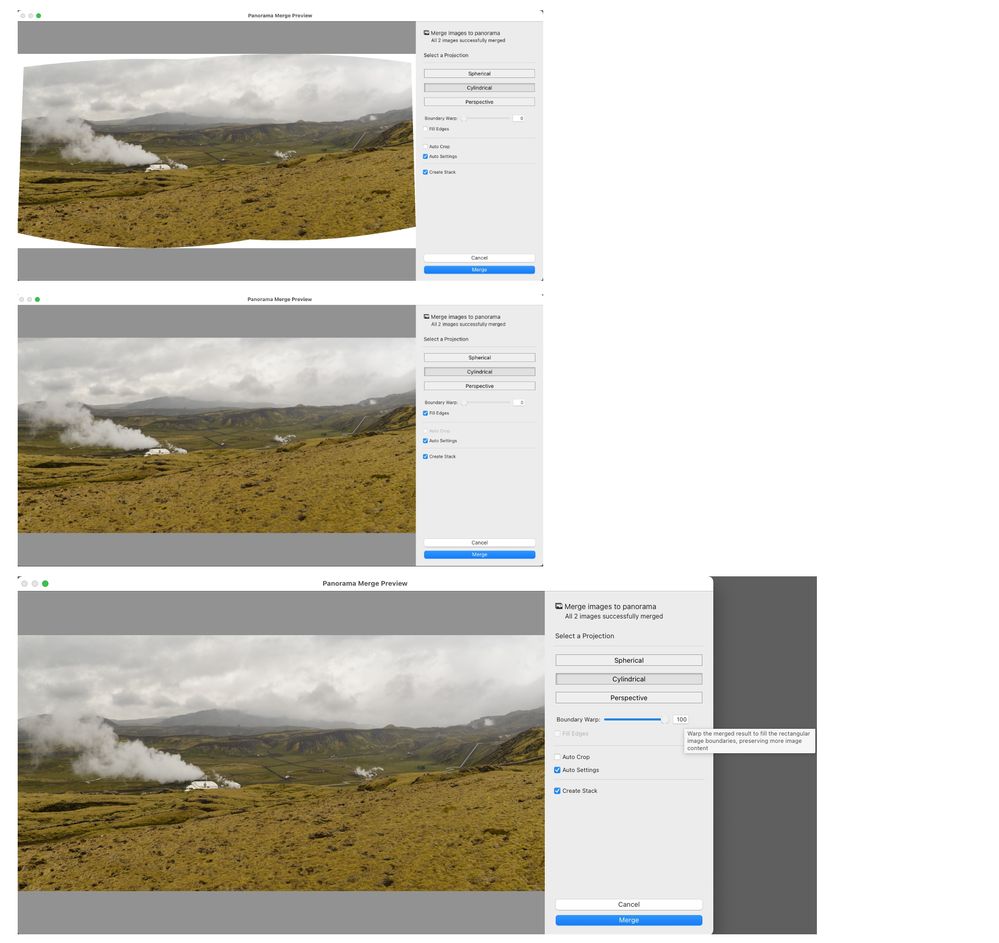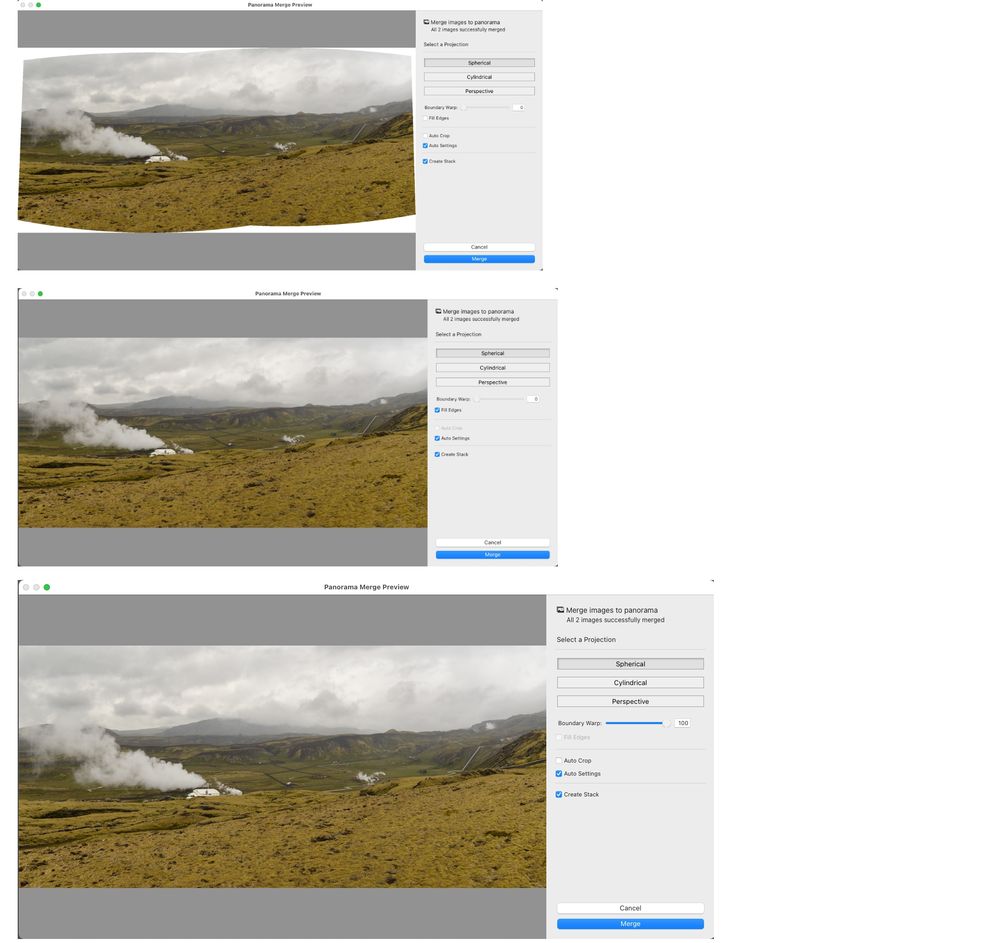Adobe Community
Adobe Community
Photo merge isn't working
Copy link to clipboard
Copied
Windows 10, Lightroom release 14.4.1
I select 2 or more photos to merge as a panorama.
choose either cylingrical or spherical.
move the boundary warp slider to 100%
The image comes back severely distorted on one side, or the program just refuses to do the merge.
This is new with the latest release. I do a lot of panoramas, and I've not seen this before. My workaround is to not use the bouondary warp feature, and then edit the result in Photoshop to finish. I'm bashful about uninstalling and reinstalling just to the last update. Maybe there's a better way to back ouot this update?
Copy link to clipboard
Copied
Can you share a couple of your source pano images for testing purposes?
Copy link to clipboard
Copied
These two pics merge, and boundary warp seems to work, but the third picture shows what happens along the left side.
The merged .dng is too large , I'll try it on another reply. I guess I can't upload a .NEF file. I get an error message saying that .nef doesn't match .NEF for a suffix. Of course I sent .NEF, and that's what showed in the file box below, but I still get the error. Maybe someone with a Nikon D500 has some .NEF files and can try this on their own files? Then again, maybe someone can tell me how to make the upload work.
Copy link to clipboard
Copied
Copy link to clipboard
Copied
Here is the test with your images. It shows the images merged with both Spherical and Cylindrical with Boundary Warp at 100 and with the Fill edges option. I am not getting the same result as your pano on the left side. Did you try with the jpgs as well? Do you get the same results with other pano merge attempts? What do you have for RAM?
Copy link to clipboard
Copied
As I see it, you do have some of the same effect. Look at the original left edge, and compare the way the horizontal lines are turned up in the merged images. I don't use the fill option, I was assuming that it didn't apply when the warp was set to 100%. Other merges have had much more pronounced errors. The images I sent were the results after I exported the originals to jpeg files, and then merged those jpegs. I then exported the .dng so I could send it.
Copy link to clipboard
Copied
I forgot to include my system details:
Processor Intel(R) Core(TM) i7 CPU 950 @ 3.07GHz 3.07 GHz
Installed RAM 24.0 GB
Device ID
Product ID
System type 64-bit operating system, x64-based processor
Pen and touch No pen or touch input is available for this display
Edition Windows 10 Home
Version 21H2
Installed on 11/4/2020
OS build 19044.1826
Experience Windows Feature Experience Pack 120.2212.4180.0