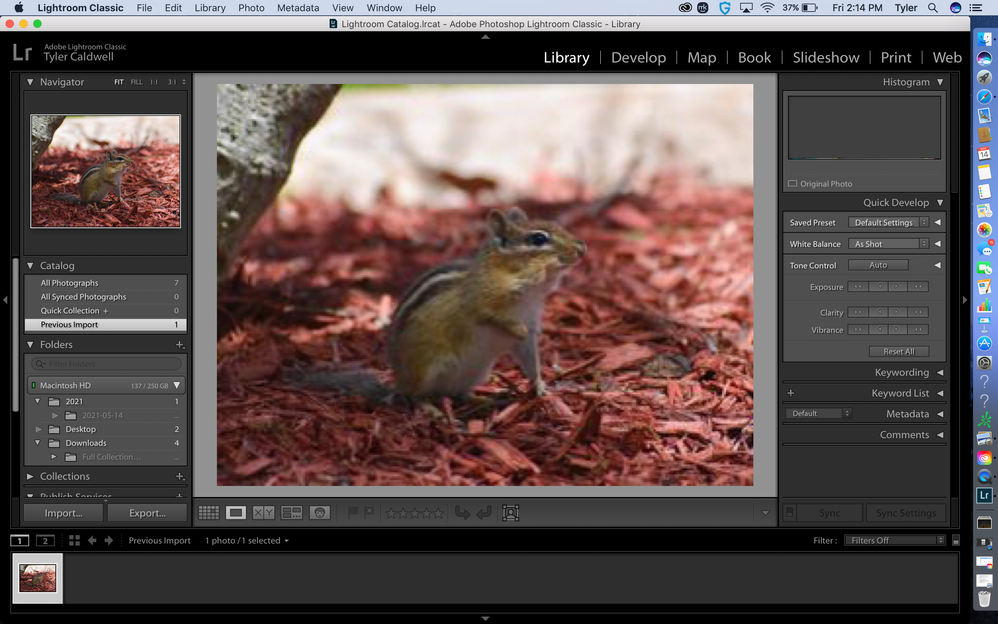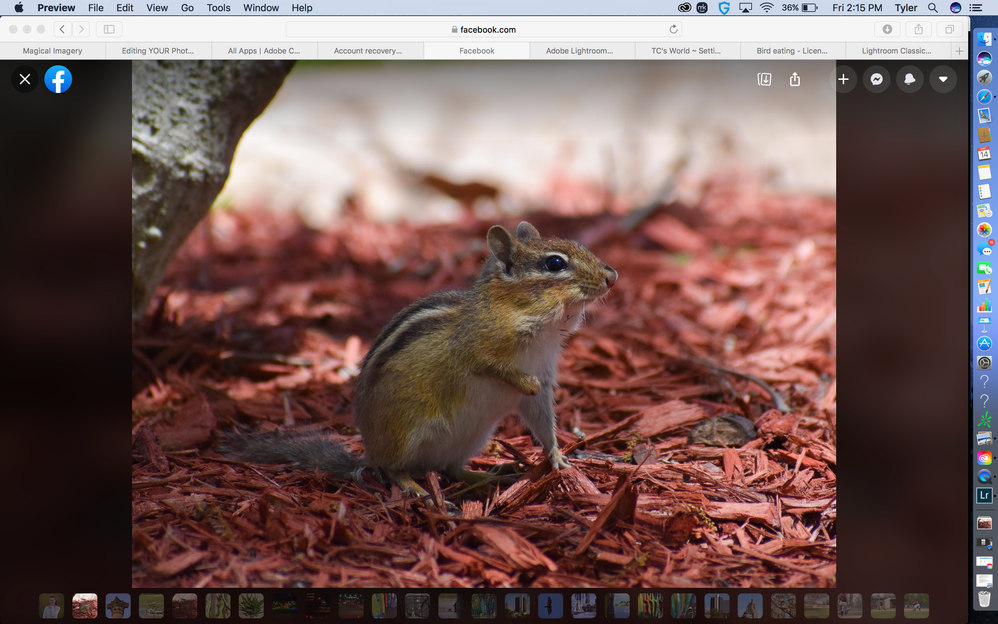Adobe Community
Adobe Community
- Home
- Lightroom Classic
- Discussions
- Re: Photos Become Grainy in Lightroom
- Re: Photos Become Grainy in Lightroom
Photos Become Grainy in Lightroom
Copy link to clipboard
Copied
Hi,
I am very new to photography and Adobe. When I view my photos on my phone or on facebook, they look great, but when I put them into Lightroom they become very grainy. I have included pictures of what I am referring too. Is there a way to fix this? Is something off with the sizing of the image?
Thanks!
Copy link to clipboard
Copied
Welcome to Lightroom Classic,
When I look at your screenshot, the thing that sticks out is that the LRC one is of low resolution. This is because it is only a preview of the image, not the image. In your computer, you are looking at the image and it will show full resolution.
I could write up a whole bunch of stuff but let me hand you off to a good summation of LRC's Preview generation. Let us know after you've digested this and let us know if this solves your problem.
One hint: in the text he mentions Catalog Settings. If you do not know where to find this, it will be uner the LRC menu just under LRC Preferences.
Good luck, let us know.
https://digital-photography-school.com/6-types-lightroom-previews/