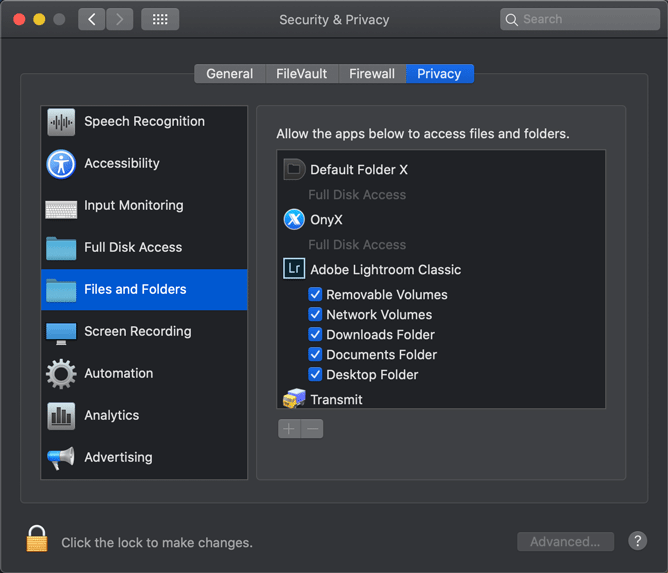Adobe Community
Adobe Community
- Home
- Lightroom Classic
- Discussions
- Photos have disappeared and cannot import new shot...
- Photos have disappeared and cannot import new shot...
Photos have disappeared and cannot import new shots
Copy link to clipboard
Copied
All my shots on LR have suddenly disappeared and I cannot import new photos -it recognises my camera (Canon 5D Mark111), I try to import to my Mac (as on shot attached) and it just goes back to the main LR screen having done nothing. No way to contact Adobe on their site...(I'm in Ireland) zackjones9@gmail.com
Copy link to clipboard
Copied
Many of us will not download attachments and so it would be better if you include your screen capture in your reply by clicking on the "Insert Photos" icon.
Did you do a search in Lightroom Classic? Please perform all 4 of these steps in sequence:
1. In the Lightroom Library Module, on the left, under Catalog, click on All Photographs
2. Turn off all filters (Ctrl-L once or twice)
3. Turn off all stacking (Photo->Stacking->Expand All Stacks)
4. Search for at least one of these photos by file name using the Lightroom Filter Bar
Copy link to clipboard
Copied
Did you update to MacOS Catalina or later just before this happened? If so, you need to give Lightroom permissions to access removable drives, and you camera is a removable drive when connected to your conputer.