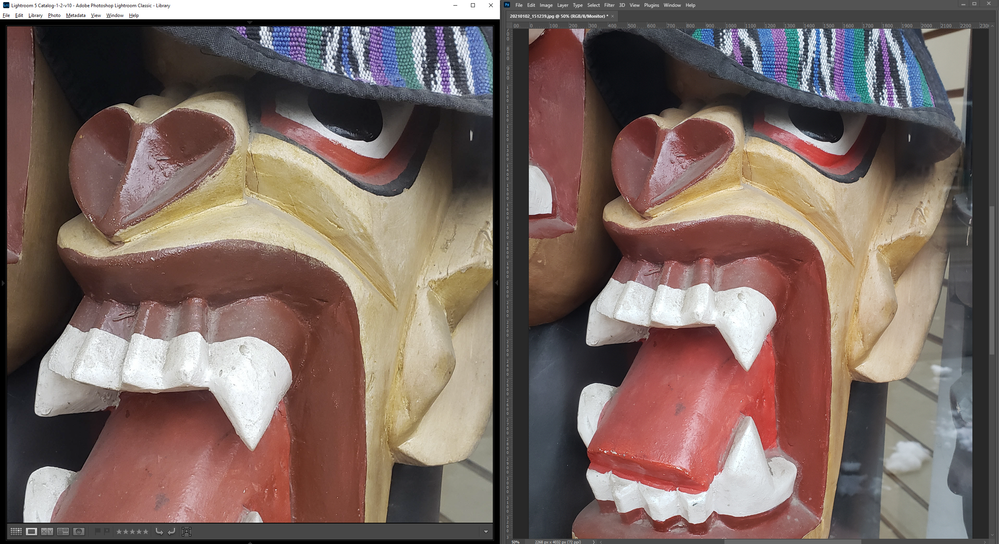Adobe Community
Adobe Community
- Home
- Lightroom Classic
- Discussions
- Photos in LM classic and LM CC look different
- Photos in LM classic and LM CC look different
Photos in LM classic and LM CC look different
Copy link to clipboard
Copied
It looks like LM Classic doesn't read my monitor .icc profile.
Photos look different from PS > View> Proof Colors (RGB Monitor).
I tried to remove monitor color profile and install it again.
I opened photo in LR CC and it looked same as PS.
So how can I make LR Classic respect my montor color profile Monitor: ProArt Display PA279Q (Adobe RGB)
Copy link to clipboard
Copied
First, do a screen capture again where you view the image in LRs Develop module at 1:1, then in Photoshop at 100% zoom. Develop is the only module to accurately view color and tone.
As for the display profile, whatever product is creating it, make sure the prefs are NOT set for a Version 4 (V4) profile, only V2.
Copy link to clipboard
Copied
You are not seeing correct colors in Photoshop.
By using View > Proof Colors > Monitor RGB, you are effectively disabling color management, resulting in wrong colors.
Color management in Photoshop works without any action on your part, as long as the image has an embedded profile, and the monitor profile is sound and correct.
Proof Colors is used for printing, to preview how an image will print with a particular printing profile.
Turning it off should make Photoshop display the same as Lightroom.
Copy link to clipboard
Copied
Good catch! View > Proof Colors > Monitor RGB is not recommended. Absolutely turn that off and then upload screen captures.