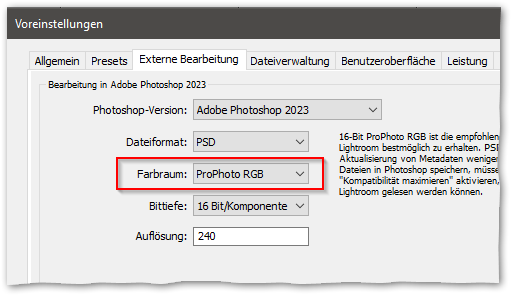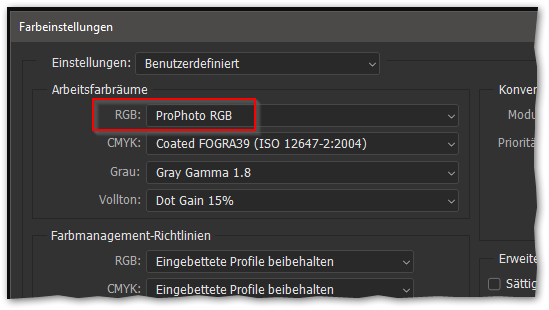Adobe Community
Adobe Community
- Home
- Lightroom Classic
- Discussions
- Photoshop wechselt nicht in den Vordergrund / Phot...
- Photoshop wechselt nicht in den Vordergrund / Phot...
Photoshop wechselt nicht in den Vordergrund / Photoshop doesn't switch in foreground
Copy link to clipboard
Copied
MacOS 11.7.6 (BigSur)
LR Classic 12.3
PS 24.4.1
Hallo,
seit dem April 2023 Update gibt es ein Änderung des Verhaltens der App PS bei der LR Funktion "bearbeiten in Phostoshop 2023".
Ist PS bereits gestartet und befindet sich im Hintergrund, dann wird bei "bearbeiten in PS 2023" das Foto zwar korrekt nach PS übertragen, PS aber wechselt nicht mehr in den Vordergrung. Wie gewohnt verhällt sich jedoch der Ablauf wenn PS noch nicht gestartet wurde. Dann wird PS gestartet, das Foto übertragen und PS befindet sich im Vordergrung.
Da die folgenden Arbeitsschritte nach Ausführung von ... bearbeiten in PS2023 ja in PS stattfinden sollen, fand ich es bisher sehr praktisch wenn die App PS automatisch in den Verdergrund wechselt. Oder, ist das neue Verhalten tatsächlich so gewollt?
Danke und Gruß
[Mod: English translation of the urgent part of the post]
Hello
since the April 2023 update there is a change in the behavior of the app PS in the LR function "edit in Phostoshop 2023".
If PS is already started and is in the background, then "edit in PS 2023" will transfer the photo correctly to PS, but PS will no longer switch to the foreground. As usual, however, the process behaves if PS has not yet been started. Then PS is started, the photo is transferred and PS is in the foreground.
....
Copy link to clipboard
Copied
I've seen the same on a Windows machine. I think it's a bug and will fix with the next update.
If Photoshop is running in the background it doesn't comes in the foreground if a picture will be send from Lightroom. This has to be done manually
Copy link to clipboard
Copied
I found this bug in Lightroom Classic (version 12.3)
Select a couple of photos, click right mouse button and choose "Edit in Adobe Photoshop 2023".
Normaly the Mac automatically switches over to (or start up and opens) Photoshop when it loaded all the photos you choose from Lightroom Classic. But in this version that does not work anymore! Why?!
I installed an earlier version of Lightroom Classic now, so this works fine.
Copy link to clipboard
Copied
I've tested Mac Ventura 13.3.1 with Photoshop 24.4 and Lightroom Classic 12.3. I am unable to replicate this issue.
Select Multiple Items in Lightroom with Photoshop Closed. Edit in…>Open in PS.
PS Launches, opens both files in unique workspaces
Select Multiple Items in Lightroom with Photoshop Open. Edit in >Open in PS.
PS Moves to the foreground and opens both files in unique workspaces.
If you have workflow steps that vary from this please post them in the thread for me to attempt to repeat.
Otherwise, standard troubleshooting would come into play which would involve, in this order:
Note you should very behavior after each step to see if it is necessary to go on.
1. Reset PS Preferences
2. Reinstall PS
3. Reset LrC Preferences
4. Reinstall LR
Copy link to clipboard
Copied
Copy link to clipboard
Copied
Thanks, the standard troubleshooting has helped. Now it works again as before.
Copy link to clipboard
Copied
Sorry, I be back with my issue. If PS is running, it moves only in the foreground and opens the file from LR for presenting the dialog to fix the Embedded Profile Mismatch. If this dialog is not necessary, because of settings in preferences, then PS opens the file but remains in the background.
Copy link to clipboard
Copied
Which color profile do you use in LR and PS?
It seems that the color profile doesn't match between LR and PS.
I've been working in LR and PS with "ProPhoto RGB". So I've set in the LR preferences on the tab "External Editing" ("Externe Bearbeitung") in the section "Editing in Photoshop" ("Bearbeitung in Adobe Photoshop 2023") the color profile ("Farbraum") as "PhotoRGB".
In PS I set in the color settings ("Farbeinstellungen") also PhotoRGB as the working profile ("Arbeitsfarbräume") for RGB.
Sorry, but the screenshot are in German.
Copy link to clipboard
Copied
I have set the color profile in LR to "PhotoRGB" and in PS to "sRGB". This is the reason while the dialog to fix the Embedded Profile Mismatch pops up and PS moves to the foreground.
If I harmonize the color profiles in both systems, then no dialog is necessary and PS remains in the background. Exactly this is the problem and maybe a bug.