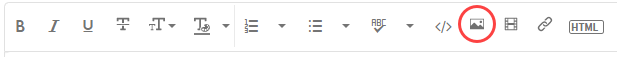Adobe Community
Adobe Community
- Home
- Lightroom Classic
- Discussions
- Re: Pictures look ‘angelic’ or soft imported from ...
- Re: Pictures look ‘angelic’ or soft imported from ...
Copy link to clipboard
Copied
When my wife imports her raw images from her Nikon Z6ii into Lightroom Classic, the pictures are washed out and have an 'angelic' look to them. There are no filters layered on them, and they look great on the camera LCD. They import fine into Lightroom (online) without the angelic look. Any idea what may be causing this? She doesn't want to use Lightroom online as she doesn't have all of her presets and is more comfortable navigating Classic.
{Moved from Lightroom Cloud to Lightroom Classic Forum by Moderator}
 1 Correct answer
1 Correct answer
This is not an error by Lightroom Classic. This is somehow you (or someone) accidentally set the default Develop Module settings.
There is no preset at Import (as seen in the History panel), so your default Develop settings must have been changed (accidentally?). You can reset them to the Adobe Default via these instructions: https://helpx.adobe.com/lightroom-classic/help/raw-defaults.html
Copy link to clipboard
Copied
Please post a screenshot of the entire Lightroom window with an image open in Develop.
Make sure that the History panel on the left and the Histogram and Basic panel on the right are visible and expanded.
Do not attach the screenshot, use the Insert Photos button in the toolbar.
Copy link to clipboard
Copied
Thank you for offering to help. Please see picture as an example. When I import the photos and am in the Library tab, the thumbnail image looks properly exposed (and the same look as the camera LCD image). However, when I click on the thumbnail, Lightroom says 'Loading' and then the image brightens significantly and looks washed out/too high luminance/etc. Do you know why the image changed in appearance after the 'Loading' of the thumbnail is completed?
Copy link to clipboard
Copied
There is no preset at Import (as seen in the History panel), so your default Develop settings must have been changed (accidentally?). You can reset them the the Adobe Default via these instructions: https://helpx.adobe.com/lightroom-classic/help/raw-defaults.html
Copy link to clipboard
Copied
Great news! This was the issue. The default Develop settings did in fact have a Preset my wife had purchased previously being applied. I selected 'Camera Settings', imported the pictures again, and the value are set to 0 and look exactly as they were taken. Thank you so much for everyone's help - this forum and your expertise is incredibly valuable!
Copy link to clipboard
Copied
The below is a better example of what we're trying to solve. This is the same exact raw image imported into LR (which looks as it does in the camera LCD), and imported into LRC (which is washed out). No changes to the photos have been made. Is there a reason one version of Lightroom looks different the the other?
Copy link to clipboard
Copied
It would be helpful to see the develop settings in Lr to compare with LrC.
I notice in LrC, the exposure is set to +0.95, is it possible you are assigning a present on import? The exposure should be 0.0 after import, and I'm betting that is what's happening.
Copy link to clipboard
Copied
I don't use Lightroom, only Classic, so I can't explain why the image displays darker in Lightroom.
What's clear is that the image is severely over exposed, which is confirmed by the histogram.
This is (at least partly) caused by settings in the camera, which are understood and rendered by LrC, which will ignore camera settings from almost all cameras, but not Nikon Z cameras.
This unedited image has already had several edits applied to it, like Exposure +0.95, Contrast -19, and so on.
Set all these setting to zero/neutral, and the image should improve significantly. Clicking the Reset button might also work. Then do the required editing.
To avoid this happening in the future, go into the camera settings and disable any Picture styles, and set any other camera settings to zero/neutral. Display the histogram in the camera before taking the picture to make sure that shadows and highlights aren't clipped. This histogram represents the raw file's embedded jpg, not the actual raw file, but is better than nothing.
If you're not familiar with histograms, take a look at this article:
Copy link to clipboard
Copied
Please attached with Lightroom Develop settings. Sure enough, most are at zero unlike the Classic with non-zero values. I think you're onto the problem here. Thanks
Where would I check to see if I am inadvertently assigning a preset at import?
@ Per Bernsten, would you please elaborate on where I would go to 'disable any Picture styles'? These pictures are shot on Standard Picture Control, and I just made sure to Reset the Standard settings to factory settings (in the event they were previously modified).
Thank you all!
Copy link to clipboard
Copied
As a follow-up, I just took a new sample photo, went to import into Lightroom Classic, confirmed in the top right in the 'Apply During Import' that both selections were set to "None".
Further, I tried taking two different Picture Control settings - Standard and Neutral. Both pictures imported into LRC with an Exposure of +0.95...am I incorrectly inferring from that the error is likely occuring in LRC and not from the camera? This makes sense to me as the pictures are importing into online Lightroom with Exposure of 0.
To be clear, my wife uses LRC only and this is why it's driving her nuts.
Copy link to clipboard
Copied
This is not an error by Lightroom Classic. This is somehow you (or someone) accidentally set the default Develop Module settings.
There is no preset at Import (as seen in the History panel), so your default Develop settings must have been changed (accidentally?). You can reset them to the Adobe Default via these instructions: https://helpx.adobe.com/lightroom-classic/help/raw-defaults.html