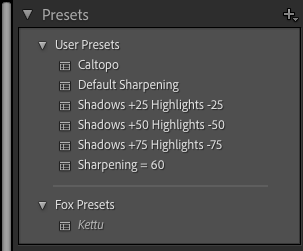Adobe Community
Adobe Community
Presets not appearing
Copy link to clipboard
Copied
My presets are not appearing. They are .xmp files I pushed the arrow by presets and imported them. The group name appears but the arrow will not drop down to let me access the presets inside. When I go to import them again it says they are already imported. I checked under preferences and they show up there. I have "show partially compatible develop presets checked." I have restarted Lightroom. I am running Lightroom 11.3.
Copy link to clipboard
Copied
They may be referencing a camera or creative profile that you haven't also imported. Open one of the .xmp files in Textedit and copy/paste the entire contents here, and we can verify.
Copy link to clipboard
Copied
Copy link to clipboard
Copied
[This post contains formatting and embedded images that don't appear in email. View the post in your Web browser.]
That is a vanilla develop preset that sets a bunch of Basic sliders and sets Profile to Adobe Portrait. When the option Show Partially Compatible Develop Presets is checked, the preset will appear italicized in the Presets panel when you're editing a photo that doesn't support Adobe Portrait (e.g. JPEGs or DNGs from cameras that Adobe hasn't profiled):
When that option isn't checked, both the preset and the group are hidden. Next troubleshooting steps:
1. Do Preferences > Preferences and triple-check that Show Partially Compatible Develop Presets is checked.
2. In Develop, click the + dropdown menu in the upper-right corner of the Presets panel, do Manage Presets, and triple-check that the group Fox Presets is checked.
3. If you still don't see Kettu appearing in the Presets panel, try resetting LR's preferences:
https://www.lightroomqueen.com/articles-page/how-do-i-reset-lightrooms-preferences/
LR sometimes soils its preferences file, and resetting it can fix all sorts of wonky behavior. That article explains how to restore the old preferences if resetting doesn't help.
4. If that doesn't help, in Develop type "i" until you see the camera model appear in the info overlay in the upper-left of image. Post a full-resolution screenshot of the entire LR window.