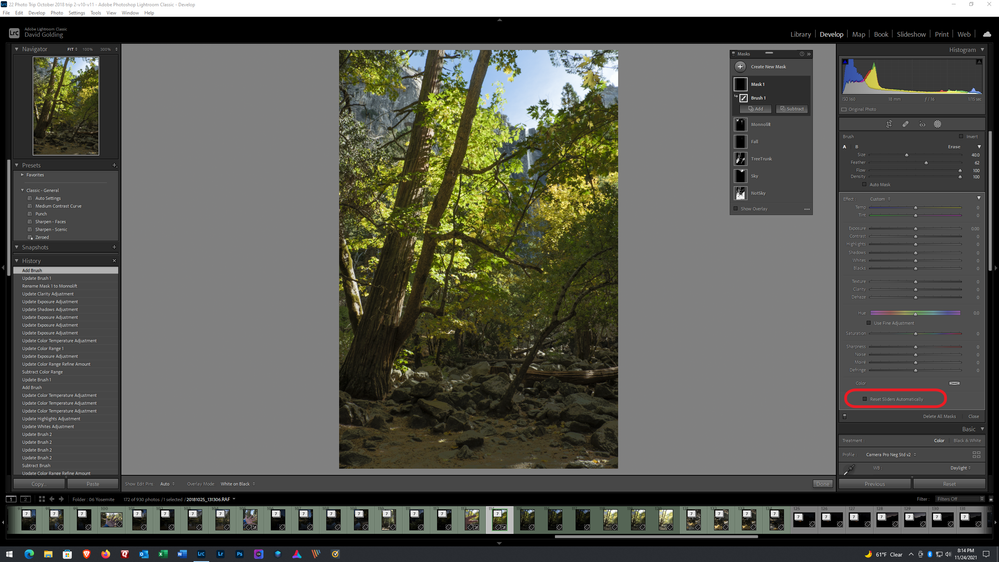Adobe Community
Adobe Community
Turn on suggestions
Auto-suggest helps you quickly narrow down your search results by suggesting possible matches as you type.
Exit
- Home
- Lightroom Classic
- Discussions
- Previous masking settings not saved
- Previous masking settings not saved
0
Community Beginner
,
/t5/lightroom-classic-discussions/previous-masking-settings-not-saved/td-p/12566481
Dec 02, 2021
Dec 02, 2021
Copy link to clipboard
Copied
Issue:
- Lightroom Classic Version Number: 11.0 Release
- OS Version Number: 12.0.1 mac OS Monterey
Steps to reproduce:
- Select a picture and Open Develop mode
- Select to add a new mask
- Add a mask, for example Linear Gradient
- Select the effect (for example Exposure)
- Modify the exposure (Burn (darken) for example from -0.30 to -1.26) and add the mask to the photo
- Add a New Mask (for example brush),
- The preselected 'effect' will be 'Burn (darken)(edited)' but all the values will be 0
Expected result: The values of the preselected effect should not be 0 but -1.26 as previously selected or be auto -0.30.
Actual result: The value of the preselected effect is 0
TOPICS
macOS
Community guidelines
Be kind and respectful, give credit to the original source of content, and search for duplicates before posting.
Learn more
 1 Correct answer
1 Correct answer
LEGEND
,
Dec 02, 2021
Dec 02, 2021
At the bottom, turn off Reset Sliders Automatically
Tismart
AUTHOR
Community Beginner
,
/t5/lightroom-classic-discussions/previous-masking-settings-not-saved/m-p/12566499#M255392
Dec 02, 2021
Dec 02, 2021
Copy link to clipboard
Copied
Dear Moderator,
I found this issue on the forum. It has been solved. Sorry for the inconvenience.
I believe this post can be removed.
Thanks
Community guidelines
Be kind and respectful, give credit to the original source of content, and search for duplicates before posting.
Learn more
LEGEND
,
LATEST
/t5/lightroom-classic-discussions/previous-masking-settings-not-saved/m-p/12566510#M255395
Dec 02, 2021
Dec 02, 2021
Copy link to clipboard
Copied
At the bottom, turn off Reset Sliders Automatically
Community guidelines
Be kind and respectful, give credit to the original source of content, and search for duplicates before posting.
Learn more
Resources
Get Started
Troubleshooting
New features & Updates
Careeeesa
Suzanne Santharaj
Copyright © 2024 Adobe. All rights reserved.