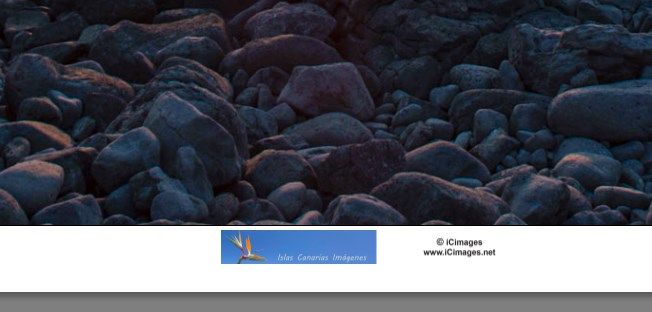Adobe Community
Adobe Community
Copy link to clipboard
Copied
I have particular sizes that I like to print to so it makes framing as easy and cheap as possible, print to fit IKEA frames, which are pretty standard. I do wish they (everyone) would make frames that fitted the paper ie A2 A3 A4 etc. So let's take A3 for example, IKEA (and everyone for that matter) do a 30x40cm frame which when measured is actually 29x39cm thankfully and as a result A3 paper fits ... just. So for this paper I crop to a ratio of 2.7x3.7, I have created a print profile that measures 27cm x 37cm giving me a 1cm border all round, inside the bottom border I place my logo. However when I print its coming out at 37.9cm x 27.6cm. I thought it was border related so I set fixed borders to ensure this was not an issue. But still the prints go beyond the limits I have set to the degree I stated earlier. Do any of you clever bods out there have any ideas what I can do to force the size of my prints? The first attachment shows my parameters in the print module, the second snippet is the visible gap below my logo, the third is from the print preview (and what is subsequently printed) the black line at the bottom is the edge of the paper. I am at a loss as to what to do
 1 Correct answer
1 Correct answer
This usually happens due to a printer setting in the page setup or printer setup for borderless printing. You want to make sure you select a non-borderless paper size and turn off all borderless printing settings in the driver. The borderless printing setting makes the printer driver scale up your image just slightly so it covers the edges of the paper.
Copy link to clipboard
Copied
This usually happens due to a printer setting in the page setup or printer setup for borderless printing. You want to make sure you select a non-borderless paper size and turn off all borderless printing settings in the driver. The borderless printing setting makes the printer driver scale up your image just slightly so it covers the edges of the paper.