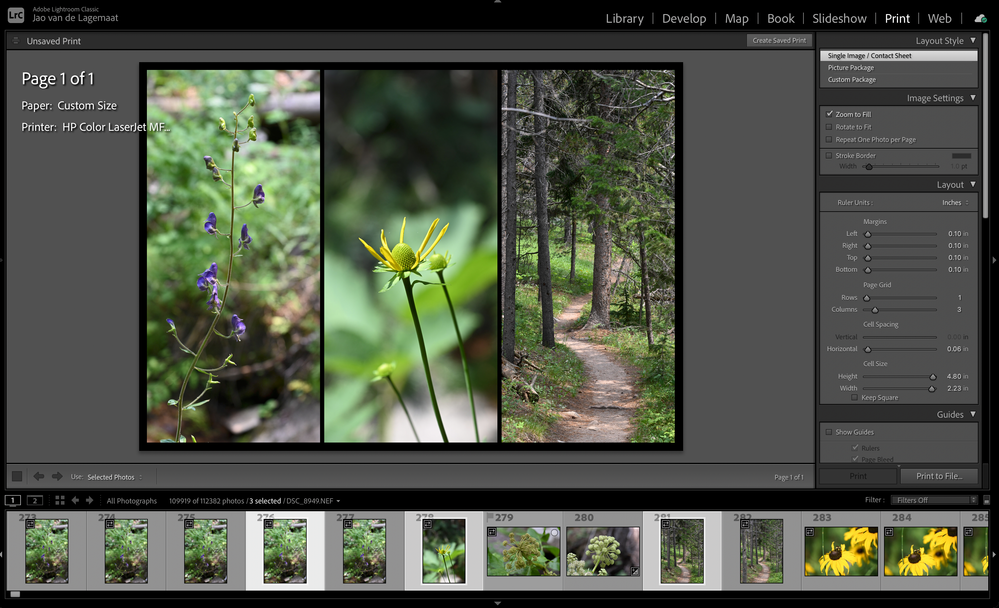Adobe Community
Adobe Community
- Home
- Lightroom Classic
- Discussions
- Re: Printing in Lightroom classic
- Re: Printing in Lightroom classic
Printing in Lightroom classic

Copy link to clipboard
Copied
How do I print two different images on same paper
Copy link to clipboard
Copied
In the Print Module, you start by using the Custom Package layout. Add the crops for the packages you want, drag and drop from say the filmstrip.

Copy link to clipboard
Copied
Thanks. This was totally helpful. Done.
Copy link to clipboard
Copied
You always print from Print module. If you want to print 2 or more images, use one of the templates or create yout own custom template to print.
Copy link to clipboard
Copied
This works great and very quick and simple in Single Image/Contact Sheet. You just need to make sure there are multiple cells on the page by using the rows and columns sliders and that "repeat one Photo per page" is unchecked. Also you need to have multiple images selected at the same time.
Copy link to clipboard
Copied
Just to explain the options, the Layout Style panel at the top of the Print module right side, offers three different basic options. Any print template that you may select works from one of these three, at a certain page size etc.
- Single Image / Contact Sheet works by defining a regular grid of cells within a stated page size (a grid with a stated number of rows and columns). Depending on "Use:" option at the bottom of the screen, either all of the images currently showing in the Filmstrip / only those in the Filmstrip that are currently highlighted / only those that are tagged, will then be printed across as many pages - with the identical layout - as it takes. If you have set up a grid of only one row and one column, they print one per page so ten images produce ten pages. If you have set a grid with (say) two rows and two columns, and choose to print ten images, the first four will produce a page 1, the next four produce and fill a page 2, and the remaining 2 fill the first two cells (from the top, and left to right) of a page 3.
- Picture Package defines a page layout repeating one or more copies, of the same size or varying sizes, of a given image. If you have chosen ten images to print this way, copies of image 1 will output on a page 1, then another set of copies for image 2 will output on a page 2, and so on up to 10 pages.
- Custom Package defines a page layout into which whatever boxes you like can be placed, then whatever image you like can be dragged into any box. Additional pages can be added, each with their own independently placed boxes that you can drag further images (or the same images again) into freely.