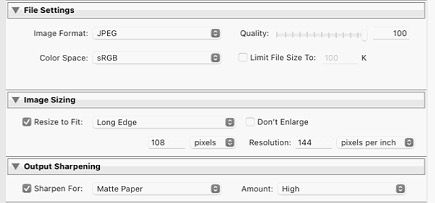Adobe Community
Adobe Community
- Home
- Lightroom Classic
- Discussions
- Re: Printing quality JPG thumbnails exported from ...
- Re: Printing quality JPG thumbnails exported from ...
Printing quality JPG thumbnails exported from LR Classic and imported into a Microsoft Word Document
Copy link to clipboard
Copied
I need to print thumbnails of photographs at the highest possible quality.
I want to prepare a printed handout promoting a photo collection. We are working on a Microsoft Word document that contains thumbnails of the photos, and printed descriptions.
The previews placed in Microsoft Word are not printing at the highest quality.
The thumbnails are currently being exported from the latest version of Lightroom Mac on Mac Ventura iMac. The thumbnails have been reduced by the Lightroom Export.
JPG, 144 dpi, largest edge 108 PPI, sharpened for matte paper
The user needs to print thumbnails of photographs at the highest possible quality.
The user is a photographer who wants to prepare a printed handout promoting a photo collection. They are working on a Microsoft Word document that contains thumbnails of the photos, and printed descriptions.
The previews placed in Microsoft Word are not printing at the highest quality.
The thumbnails are currently being exported from the latest version of Lightroom Mac on Mac Ventura iMac. The thumbnails have been reduced by the Lightroom Export.
JPG, 144 dpi, largest edge 108 PPI, sharpened for matte paper
Are there settings or procedures that should be used for better quality?
Thanks
Copy link to clipboard
Copied
You confuse pixels and PPI/DPI. You currently export previews that are only 108 pixels wide. That is very small. If you do print at 144 pixels per inch, like the screenshot suggests, then the image would be printed at 108/144=0.75 inch. That is 1.9 cm. Do you really want them to be that small?
Copy link to clipboard
Copied
You have set "longest edge" sizing to 108 pixels (not pixels-per-inch). This is only suitable for printing very small with good detail - about one third of an inch on the longest edge. I suggest you start from the expected final printed size in inches (or cm), multiply that by 300 (for inches, 120 for cm) and then enter that value for the longest-edge pixel sizing of your export.
Copy link to clipboard
Copied
The previews placed in Microsoft Word are not printing at the highest quality.
By @kwcalm
Can you be more specific about how they are “not printing at the highest quality”? Photo printing involves multiple kinds of quality. If the problem is detail, then the answers so far are great answers, because 108 pixels on the long side is appropriate only for very tiny thumbnails (0.36 inches long at 300 ppi, or 0.75 inches long at 144 ppi).
If the problem is about tone or color, then you will need different answers. The only reason I bring this up is that Microsoft Word and matte paper are mentioned, which could imply a desktop color laser or inkjet printer is being used, and there are factors related to all of those things, unrelated to resolution (e.g. paper type, color settings), that could potentially result in unsatisfying prints compared to what it looks like on screen.
If we can know more about what the actual quality problem is, you should be able to get a more useful answer.