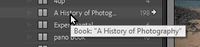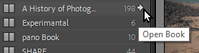Adobe Community
Adobe Community
- Home
- Lightroom Classic
- Discussions
- Problem accessing library from Book Module
- Problem accessing library from Book Module
Problem accessing library from Book Module
Copy link to clipboard
Copied
I started a book in the book module. Accessed library, edited images and then dragged them up to book pages no problem.
Last night, I clicked "create saved book."
Today, opened book from collections tab but am unable to open library without losing the book on the screen. Instead, I get a screen with empty pages and no content.
Am unable to access the library, edit and keep the book on the display, i.e. in essence "i'm locked out of my book and LRC wants me to start all over again from scratch.
The directory I'm working with has 600+ image in structured file.
I was taking images from files in library module. When that didn't work, I created a new collection set out of the file.
Still unable to access images in collection set and maintain access to the book. LRC cues up new unsaved book template.
Anyone have any ideas out there?
Thanks
LRC 11.2
macOS 10.15.5
Copy link to clipboard
Copied
I clicked "create saved book."
Yes, this is the only way to save your book design work.
It creates a special type of Collection in the Book Collection panel. It is NOT a Standard Collection. And creating new collections will NOT re-open the book edits. (It starts a new book)
You must always reopen a 'Saved' book by either-
1) A [Double-click] on the 'Saved Book Collection', or
2) [Click] on the small white arrow that appears at the end of a 'Saved Book Collection' when you hover the mouse cursor.
If you want extra photos in the Book you must add them to the 'Saved Book Collection'
Keyboard [G] will reopen the 'Saved Book Collection' in Library Grid view (appearing as it would any Collection).
If you then view 'All Photographs' to add extra photos re-open the Book by the above steps.