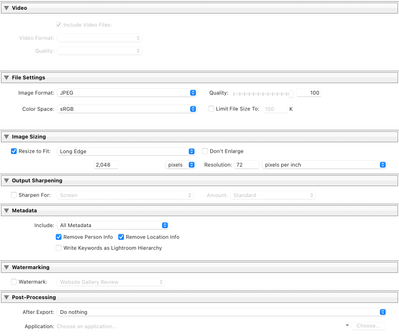Adobe Community
Adobe Community
- Home
- Lightroom Classic
- Discussions
- Problem exporting from Lightroom
- Problem exporting from Lightroom
Problem exporting from Lightroom
Copy link to clipboard
Copied
Hi all
I am having trouble exporting images from Lightroom. When exporting a batch of RAW images to JPEG some of the exported images turn out in B&W or Greyscale where the original Lightroom edited RAW image is colour. I have tried everything to fix this but nothing is working so far and it's driving me nuts! Appreciate all help. I am using latest Macbook.
Cheers
Copy link to clipboard
Copied
Can you show us a screen capture of your export preset/settings?
What happens with one of those problematic images if instead of Export, you use the Edit in Photoshop command; color or grayscale?
Copy link to clipboard
Copied
Hi there
Tried photoshop and opens in colour. Export setting below.
Copy link to clipboard
Copied
Further add that it appears to be random. Sometimes during export its different images, or more, or fewer, which is what is really strange about the issue.
Copy link to clipboard
Copied
Those export settings seem fine.
You might reset your preferences and see if this clears up.
https://helpx.adobe.com/lightroom-classic/help/setting-preferences-lightroom.html
Quit Lightroom Classic.
MacOS: Press and hold the Shift + Option keys.
Windows: Press and hold the Shift + Alt keys.
While holding down the keys, launch Lightroom Classic.
When asked, select "Yes".
Copy link to clipboard
Copied
Thank you for you assistance through this. I did get tot he bottom of the issue... a required profie was missing and once imported solved the issue.