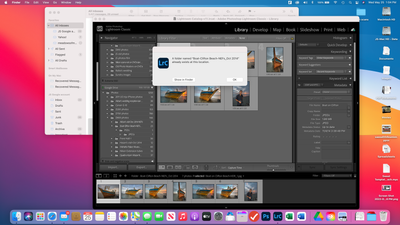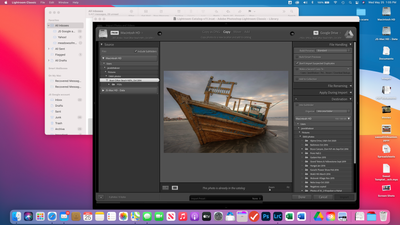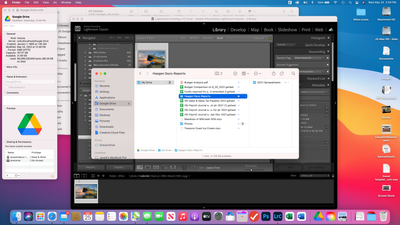Adobe Community
Adobe Community
- Home
- Lightroom Classic
- Discussions
- Re: Problem moving files to Google drive
- Re: Problem moving files to Google drive
Problem moving files to Google drive
Copy link to clipboard
Copied
I am trying to move my photos from my hard disk to Google drive as the hard disk is full. It copies most of the files but gives me an error saying some files cannot be copied. The dialog box gives me an option to 'Save as'. If I try to move again it says the photos are already in the catalog. Can someone enlighten me as to why this is happening and what is the best way to resolve the problem
Thank you
Javed
Copy link to clipboard
Copied
Hi Jshakoor!
Can you give some more detail of your process? The more detail the better. Are you trying to move these in Lightroom? Or through finder? etc. Is your google drive full? Any screen shots you can provide will be helpful as well.
Copy link to clipboard
Copied
Hi Chris,
Thank you for your response. I'll try below to give as much detail as I can about the problem I'm having.
After I drag a folder (thru LR) containing about 165 photos to a Photos folder on Google Drive I get the following screen:
If I try to drag the folder again to the same location i get the following:
Trying to import one of these photos on to the Google Drive Photos folder gives me:
Note the message at the bottom of the screen
What I would like to know is:
a) Are these files not being copied because of some peculiar characteristics and if so, what is different about them.
b)What can I do to successfully move them
Thank you in advance
Javed
Copy link to clipboard
Copied
Chris,
I forgot to mention above. When I look at Finder, Google Drive shows a circular icon next to it:-
Does that icon mean it's still working?
Thanks again
Javed
Copy link to clipboard
Copied
Thanks for all the information here! This is great. Starting with your last post about the icon question. That pie chart is showing the status of the current copy you are doing. It will fill with gray as it completes.
Some things to troubleshoot:
Before you try to move the files again check to see if that pie chart has disappeared and completed it's task of your first move request.
Quit programs that might be accessing your files directly like lightroom and try to move the stuck files in finder.
Certain programs that access your files will force the OS to lock them so they can't be moved while the program is open. Additionally, the OS might need to clear your original copy/move request before it can move those files correctly. A reboot inbetween may not hurt either.
Let usknow if that helps or if you are still getting issues on movingthose files.
Copy link to clipboard
Copied
Thank you for your email. The reply I received from you solved most of my problems. However, in some cases, when I try to move a psd version of a photo of which there is already as a jpeg version it just says ‘Photo is already in catalog’ when the psd version is actually not in the catalog.
Copy link to clipboard
Copied
I also discovered, in the case of psd files which were not moving successfully, that the problem was resolved if I opened them in Photoshop and saved them again with the 'Maximum Compatibility' option.
Copy link to clipboard
Copied
If your Google drive is synced to the same hard disk that is already full moving photos there will not solve your problem. You are better off getting an external drive for your photos.
Copy link to clipboard
Copied
@jshakoor wrote:
I am trying to move my photos from my hard disk to Google drive as the hard disk is full. It copies most of the files but gives me an error saying some files cannot be copied. The dialog box gives me an option to 'Save as'. If I try to move again it says the photos are already in the catalog. Can someone enlighten me as to why this is happening and what is the best way to resolve the problem
Thank you
Javed
I do not think this will serve any purpose. Lightroom Classic needs the images to be locally. If Google Drive stores a local copy, then Lightroom Classic can work with it, but then this will not save any disk space. If Google Drive only keeps the images in the cloud, then Lightroom Classic will not be able to work properly. I believe that is also the reason why you get these errors.