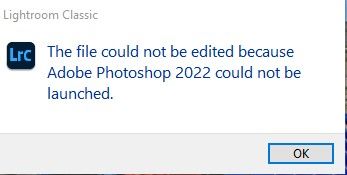Adobe Community
Adobe Community
- Home
- Lightroom Classic
- Discussions
- Re: Problem transitioning from LrC to Photoshop
- Re: Problem transitioning from LrC to Photoshop
Problem transitioning from LrC to Photoshop
Copy link to clipboard
Copied
I'm using an old HP Pavilion desktop, 8 GB RAM, motherboard will not accept anymore RAM. Using LrC 11 and latest Photoshop. Trying to edit a NEF file in Photoshop from LrC.
1. Choose option to edit in Photoshop.
2. Photoshop loads and displays as expected and shows work previously done in Photoshop.
3. Image chosen in LrC does not open in Photoshop.
4. Return to LrC by tapping in taskbar, leaving Photoshop open.
5. LrC indicates file was not opened because Photoshop could not be launched.
6. Return to Photoshop by tapping in taskbar, chosen NEF file has opened but converted to TIF.
7. Able to perform edits and save changes, close Photoshop, changed image displays in LrC.
I have repeated this sequence numerous times with the same results. I know, the computer is old and underpowered. Is this what I am to expect because of my computer specs?
Copy link to clipboard
Copied
Hey @JP Hess!
Have you tried uninstalling/reinstalling Photoshop? If that didn't work please try removing ACR and reinstalling. You can do this by using the Creative Cloud cleaner tool. Please follow the steps mentioned here: https://helpx.adobe.com/in/creative-cloud/kb/cc-cleaner-tool-installation-problems.html
Let me know if this helps. 🙂
Best,
Careeeesa
Copy link to clipboard
Copied
I have exactly the same. My PC has 16 GB of RAM.
I also noticed that the latest Photoshop version was exceptionally slow when the file finally arrived there. It actually wasn't workable that way. I've spent hours and I've tried everything and also uninstalled and reinstalled Photoshop, but that didn't change anything.
In the end I uninstalled Photoshop again and installed the penultimate version. And then everything worked smoothly again as before!
My son's motto is always|: never immediately install a newly released program and I now think he is right.
Copy link to clipboard
Copied
Just a follow-up on my original post. I discovered that I had two instances of the camera raw plug-in so I deleted the older one. The problem still persists. I tried installing the Adobe cleanup app, but for some reason I can't figure out how to get it to install on my computer.
After the image doesn't open in Photoshop, if I close Photoshop and return to LrC and get the message that Photoshop could be opened, then TIF file is created and then a couple of seconds later Photoshop is activated again automatically and the TIF image is loaded into Photoshop. This is really weird.
Copy link to clipboard
Copied
And a final follow-up. I have done reinstallations and having problems with LrC and Lightroom and Photoshop and Bridge. The Camera Raw transfer process has become all screwed up to the point that none of this is enjoyable anymore. But I suppose that's okay because I'm just a hobbyist so none of my work is critical and the best solution is to just stop shooting. Nothing to edit means no more frustrations.
Copy link to clipboard
Copied
Double check that ACR install. Some have had problems.
Copy link to clipboard
Copied
Been there, done that, everything is up to date. If I use Camera Raw and Photoshop, without Bridge, I can get a "normal" work flow. But if I try to integrate Lightroom or LrC in any way everything gets messed up. If I just want to use LrC, and don't want to rely on Photoshop for anything then everything is fine. So I guess that will work because I don't rely on Photoshop that often. I can export tiff images from Lightroom and then open them in Photoshop, but not FROM LrC. The workflow is gone. I tried a lot of different combinations. Even Bridge is messed up. I'm tired of it all, and not willing to wrestle with it anymore.
Copy link to clipboard
Copied
Time for the dreaded chat with Adobe?
Copy link to clipboard
Copied
Not a chance of that, and I think you know why.
Copy link to clipboard
Copied
Yep, like root canal.
Now, from another thread, and I know you know tis will rest various settings to defaults, but have you considered resetting both the PS and the LrC preferences?
The other thread:
and you probably already know, but:
https://helpx.adobe.com/photoshop/using/preferences.html
https://helpx.adobe.com/lightroom-classic/help/setting-preferences-lightroom.html
Copy link to clipboard
Copied
Good thought. Just went through the process of resetting the Photoshop preferences. Still the same results. Thanks for the suggestion. I'll just have to use my alternative workflow if I ever have any images to process. Not really likely is this point, however.