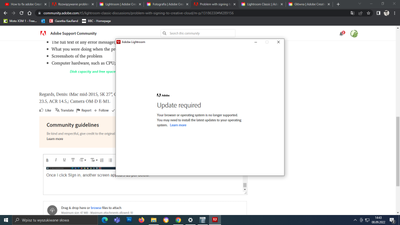Adobe Community
Adobe Community
- Home
- Lightroom Classic
- Discussions
- Re: Problem with signing to Creative Cloud
- Re: Problem with signing to Creative Cloud
Copy link to clipboard
Copied
I am trying to sign in to Creative CLoud but after entering correct email address and clicking Continue it ticks the email address as if it was correct but it doesnt move on to the next stage of asking for password. The cursor just circles on and on and on. So i cannot login to Creative Cloud.
Anyone knows what could be reason for it?
On the side I was trying to use LR classic but it requires me signing in which I cannot do.
I wanted to uninstall LR but it requires signing in to Creative Cloud...
Anyone knows how to help?
 1 Correct answer
1 Correct answer
First an observation and recommendation. This may be based on a false assumption.
It appears like you launch LrC while not signed in, you get a prompt to sign in.
That is very v6, pre subscription workflow. It is better to sign in via the Adobe Creative Cloud Desktop App, then launch LrC.
Also, do you sign out of the Adobe Creative Cloud Desktop App? Why?
Moving on, more constructive.
Looking at your screenshot of your Adobe Creative Cloud Desktop App, it looks like an older version. Mine looks l
...Copy link to clipboard
Copied
Please provide some basic details. See the screen capture for guidelines.
Copy link to clipboard
Copied
I was trying to Launch LR Classic CC 7,1.
I have Win 10 Home ver 21H2. RAM 8GB. HArd drive C: with 8,70GB free.Intel Core i5-7400CPU " 3,00GHz. Radeon RX550/550.
The problem occurs everytime I am trying to run LR Classic CC 7,1.
Once I click SIgn in, another screen appears as per below:
I have no idea where to go from this so I thought maybe uninstalling and re-installing LR would resolve the problem but I cannot achieve it as when I try to get to Creative CLoud I cannot sign in .
Copy link to clipboard
Copied
First an observation and recommendation. This may be based on a false assumption.
It appears like you launch LrC while not signed in, you get a prompt to sign in.
That is very v6, pre subscription workflow. It is better to sign in via the Adobe Creative Cloud Desktop App, then launch LrC.
Also, do you sign out of the Adobe Creative Cloud Desktop App? Why?
Moving on, more constructive.
Looking at your screenshot of your Adobe Creative Cloud Desktop App, it looks like an older version. Mine looks like:
I wonder what version you have. In my case, I click on Help, and this is what I get:
If your Adobe Creative Cloud Desktop App is fouled up, or is a version that fails to update, you may need to remove the Adobe Creative Cloud Desktop App, (if I remember correctly, at or about v7.1, maybe 7.2 the Adobe Creative Cloud Desktop App was an issue)
https://helpx.adobe.com/creative-cloud/help/uninstall-creative-cloud-desktop-app.html
then install a fresh new copy.
https://helpx.adobe.com/download-install/kb/creative-cloud-desktop-app-download.html
or
https://www.adobe.com/creativecloud/desktop-app.html
Copy link to clipboard
Copied
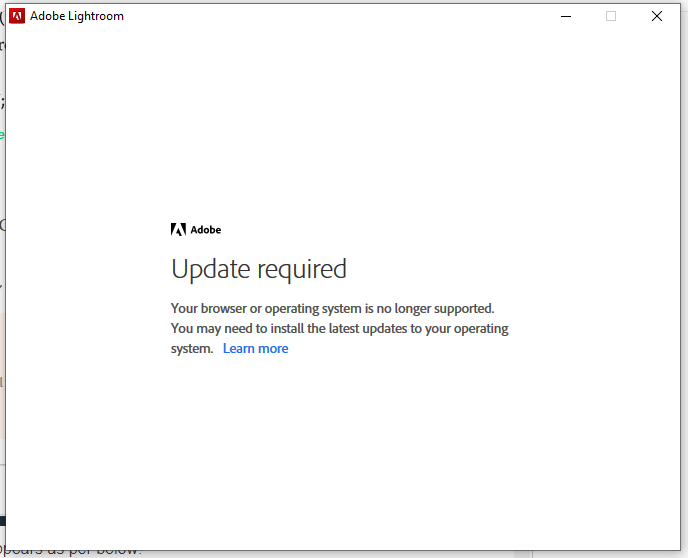
see:
https://helpx.adobe.com/x-productkb/global/update-operating-system-and-browser.html
note: in the above link, both OS and browser is discussed, clearly it is not your OS, more likely the browser, or even more likely if my previous reply was spot on the Adobe software not up to date (Adobe Creative Cloud Desktop App)
note:in the above link it mentions keeping Adobe software up to date, that would include the Adobe Creative Cloud Desktop App.
Copy link to clipboard
Copied
Thank you GoldingD for your help.
I have downloaded uninstaller first. Then Through uninstaller I have de-installed creative cloud in order to install new updated version.
Once this was working I have updated in Creative CLoud Lr Classic and now it WORKS!! Which is fabulous result.
Thank you again for your support
Copy link to clipboard
Copied
To assist other member's looking for a solution to the problem you had, please consider marking the reply that solved your issue as correct.
Copy link to clipboard
Copied
If there is any good news about this process, it’s that the resolution is simple. You just need to delete a file. It apparently got corrupted and was never, ever going to let me authenticate my Adobe Creative Cloud account on my computer.
Here’s how to fix the Adobe Creative Cloud login error.
Close Photoshop and the Adobe Application Manager window. I had to Force Quit the application manager.
Click the Gear icon on the Creative Cloud Desktop application and select the Quit option.
Navigate to the ~/Library folder. If you don’t see this under the Go menu on a Finder window, hold down the Option key and it will appear.
Navigate to Application Support -> Adobe
Find the OOBE folder and open it.
[Windows Users] [System drive]:\Users\[username]\AppData\Local\Adobe\OOBE.
Find the opm.db file and drag it to the Trash.
Launch the Creative Cloud Desktop application and login.
You should be back in service now with everything working.
I’m writing this with the hope that some of you who are searching Google, as I did, will find it and resolve your Adobe Creative Cloud login error without needing to contact Adobe. Clearly, they don’t want to be bothered with actually helping their users or it wouldn’t be so damn hard to get in touch with them.
This may help you,
Rachel Gomez