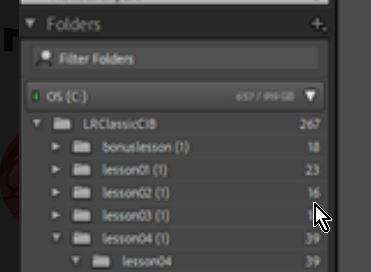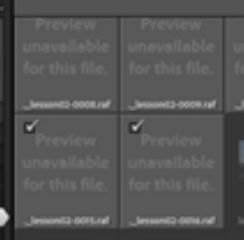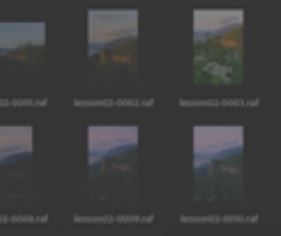Adobe Community
Adobe Community
- Home
- Lightroom Classic
- Discussions
- Problems following the instructions in BRINGING PH...
- Problems following the instructions in BRINGING PH...
Problems following the instructions in BRINGING PHOTOS INTO LIGHTROOM CLASSIC
Copy link to clipboard
Copied
I am a newbie having Problems following the instructions in BRINGING PHOTOS INTO LIGHTROOM CLASSIC ADOBE PHOTOSHOP LIGHTROOM CLASSIC 2021 RELEASE CLASSROOM IN A BOOK, THE OFFICIAL TRAINING WORBOOK FROM ADOBE BY RC CONCEPCION, Version 10.3 up to date as of 10 June 2021`
REFERENCE: CHAPTER 2: BRINGING PHOTOS INTO LIGHTROOM CLASSIC
Before I begin the exercise in the book, this is what my screen looks like
Reference instructions from the book:
Page 65
Sub Paragraphs 1 and 2
- “To import images for this exercise from your computer hard disk……click the import button below the left panel group in the Library module.”
- In the source panel at the left of the import dialog box, navigate to the Lessons folder inside the LRClassicCIBfolder on your hard disk. Click the lesson 02 folder and select Include subfolders at the upper right of the panel.
An image count in the lower left corner of the import dialog box shows the lesson02folder contains a total of 16 photos with a combine file size of 874 MB.
When I perform the tasks listed in “2.,” I do not see the 16 photos with 874MB. This is what appears on screen: I get 16 photos with 3KB, and blank photos on the top as illustrated.
I am stuck at this point in the training.
Thank you for taking the time out of your busy schedules to help me learn Lightroom Classic.
Kevin T. Minns
Newbie
Copy link to clipboard
Copied
You have already 'brought' the photos (Imported) to the Lightroom Library! You cannot Import a second time!
Click on the Folder in the Folder Panel to show 16 previews of the photos- My cursor in your screen-clip points to the folder with 16 photos! AND with sub-folders that you expand by a mouse-click on the 'spinner' triangle.
These thumbnails in this screen-clip, I suggest are NOT image files, but small companion files created by Mac computers. They are named like { ._filename.nef}. They will not Import! A Mac guru might explain these!
These thumbnails in the Import dialog indicate that these photos have already been imported to the Library, and cannot be Imported a second time. The Greyed-out thumbnails indicate that the files are already in the Library, as in my first comment!
The "Previous Import" in the Catalog Panel is only a temporary list of photos that were last Imported. It changes with each Import process, and it would be blank '0' if you tried to Import with '0' new files selected.
Copy link to clipboard
Copied
Copy link to clipboard
Copied
I agree with everything said by @Rob_Cullen , but I'd like to phrase my advice a little differently.
ADVICE:
You import individual photos only one time. After that (even if it is days or weeks or months later), to use the photos in Lightroom Classic, you go to the Library Module (you skip the Import step) and find the desired photos in folders or under "All Photographs" and perform whatever tasks you want on them. Of course, new photos that have not been imported into Lightroom Classic still need to be imported (once).
Copy link to clipboard
Copied
Indeed! That is great explanation to add to the previous persons' help.
Thank you for clarifying the process.
Kevin
Copy link to clipboard
Copied
Glad to hear you are learning LrC but in fairness to those helping you, you should try to contact the author of the book first in case there is an issue with the instructions and/or download example files. No one on this forum supports specific books.
Copy link to clipboard
Copied
Now i'm confused with your statement: "you should try to contact the author of the book first in case there is an issue with the instructions and/or download example files. No one on this forum supports specific books."
As a newbie this is the reason I posted my query on this forum:
On page one of the manual it states "Classroom in a Book: The Official training workbook from Adobe by RC Concepion." On Page 8 RC Concepion has a sub heading: Accessing Help and Support on the Web
the author writes: RC concepion writes [his book] is not inteneded to replace the documentaion that comes with the applicaton or to be a comprehensive reference for every feature. Only the commands and options used in the lesons are explained in this book. For comprehensive information about program features, plese refer to these resources:You can access Lightroom Classic Help, tutorials, support and other useful resources on the web [with the following sites] Help>Lightroom Classic Online (WHICH IS WHY I POSTED ON THE FORUM), https://help.adobe.com/support/lightroom.html, adobe photoshop lighroom classic help and support at https//helpx.adobe.com/support/lightroom.html, Adobe Support Community at Adobe products at https://hlepx.adobe.com/lighjtroom-classic/tutorial.html., Adobe Photoshop Lighroom Classic product home page at https://www.adobe.com/products/photoshop-lightroom-classic.html, and the adobe create magazine.
On the back of the book where RC gives his bio, he does extend an offer to discuss how one is progressing on using lightroom to create images, and to answer questions if I have questions, but this is not offered under the introduction of the book for students to use him as a primary source...the sources he lists for help are the afermentioned websites I listed.
So, help me out, What am i to do as a newbie? I have no one to talk to about his lightroom classic stuff but the forum, as it pops up on my help menu when using lightroom. If i am misinterpreting how to get help, please let me know. I don't want to be "THAT NEWBIE" on this forum.
Kevin
Copy link to clipboard
Copied
Kevin, my suggestion is always try and contact the author/source first. If they don't provide any support, consider that for the next self help book. I've bought books and the publisher have provided links for 'Errata' where errors were found in the book. Where example files are provided, sometimes there's errors there as well. In other words, eliminate any potential from the source before examing other sources.
What you may also want to get into the habit of is Googling the problem. Everyone here does that because that will likely uncover similar experiences from others and potential solutions. If nothing else, you find other useful sources of information.
This forum is full of friendly people willing to help as you've seen. I was just trying to point out that sometimes the questions people have is in relation to the book/examples and not LrC. It's a matter of order. I'm not trying to deter you from asking question.
Keep it up. We've all been on this learning curve.
Copy link to clipboard
Copied
Indeed! I never thought you were trying to deter me from asking questions, and all the avenues you suggested I try, I will. I just never thought about using google (believe it or not) to search for my answer. And contacting the author for help is a little intimidating for me, but I will try that with RC if i can't find the answer on google. This learning curve is a something else! Thanks for the encouragment. I look forward to the day I can answer questions on the forum.
Take Care and again, thanks for helping me! I appreciate it!
Kevin Minns
Newbie
Copy link to clipboard
Copied
Thank-you for your patience and attention to detail in explaining my errors.
Kevin
Copy link to clipboard
Copied
Lots of good resources at the below link including free and paid eBooks. IMHO one of the best learning resources available for Lightroom Classic, Desktop, Mobile, and Web apps.
https://www.lightroomqueen.com/
Copy link to clipboard
Copied
Whoa! I'm Rich! Thanks, Todd!
Kevin