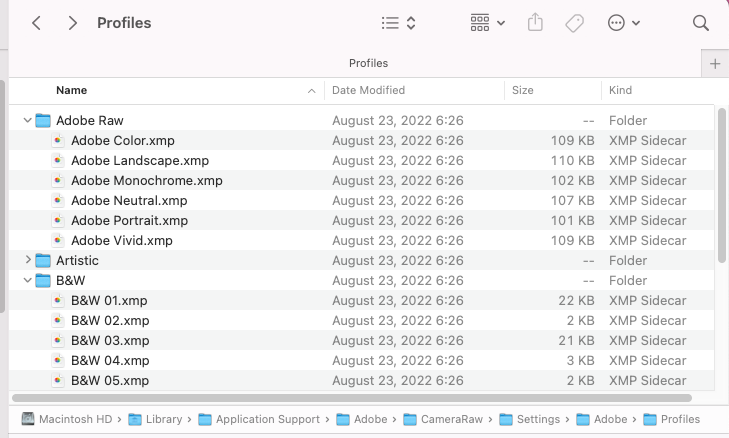Adobe Community
Adobe Community
- Home
- Lightroom Classic
- Discussions
- Re: Profile Browser does not display profiles
- Re: Profile Browser does not display profiles
Profile Browser does not display profiles
Copy link to clipboard
Copied
I am using LrC 11.5 on an M1 Mac 16gb with MacOS 12.5.1. I have been using Lightroom for over a decade starting with version 4 on Windows and this year on Mac so I am very familiar with it. For the last couple of months on my Mac I have been having a strange, intermittent problem. I had the same problem with 11.4 and 11.4.1.
Occasionally while in the Develop module when I open the Profile Browser I discover that many of the profiles are not displayed and instead in the place of many of the profiles there is a message that says Loading... The Loading... message never goes away. If I change to a different photo though all the profiles are displayed. It seems to be random. Most of the times all is well, but fairly often I have this problem. It doesn't always happen on the same photos. Sometimes a photo that has this problem will not have the problem if I go back to it later. Restarting LrC does not fix it. Rebooting does not fix it. Here is a screenshot that shows what I see.
Any ideas?
Copy link to clipboard
Copied
Check this: Apple changed the security requirements in MacOS Monterey. Go to MacOS 'System Settings - Security & Privacy' and add Lightroom Classic and Photoshop to "Full Disk Access". Click on the lock icon to unlock the settings, then click on the plus icon to add Lightroom Classic and/or Photoshop if it isn't already listed. If it is listed, then just enable the checkbox. See also Quick Tips: How to give Full Disk Access to Lightroom Classic on macOS
Copy link to clipboard
Copied
Johan, thank you for your reply.
A few minutes ago I did steps 1-4. After my Mac rebooted I started LrC, but the problem still exists.
Copy link to clipboard
Copied
Lightroom Classic had an update version 11.5 a few days ago which had lots of bug fixes, it's worth the update to see if experience any difference.
Copy link to clipboard
Copied
As a reminder, here is my first sentence:
I am using LrC 11.5 on an M1 Mac 16gb with MacOS 12.5.1.
Copy link to clipboard
Copied
Sorry, don't know how I missed that.
Copy link to clipboard
Copied
You are not alone, I have the same issue, running the latest mac os and Lightroom classic on m1 max 64G ram.
My 10 years old PC i7-3770 intel with 1050 Graphic card shows the profiles instantly without any issue.....
Copy link to clipboard
Copied
Try resetting your Lightroom preferences:
https://helpx.adobe.com/lightroom-classic/help/setting-preferences-lightroom.html
Also see: https://community.adobe.com/t5/lightroom-classic-discussions/important-steps-for-manually-resetting-...
Quit Lightroom Classic.
MacOS: Press and hold the Shift + Option keys.
Windows: Press and hold the Shift + Alt keys.
While holding down the keys, launch Lightroom Classic.
When asked, select "Yes".
Any difference?
Copy link to clipboard
Copied
Thank you for your reply.
I reset the preferences. Unfortunately, the problem still exists. As I said in my original post, it does not happen all the time. It seems rather random about when it will happen and on which photo.
Here is something that just happened that may give further info. After I reset the preferences I went into the Develop module for about 10 photos and went into the Profile Browser for each one. For those photos all looked normal so for a moment I thought that possibly the problem was fixed. Then I started to configure LrC back to the way I had before I reset the preferences. While in the Develop module I went down to the bottom-right of the screen and clicked the down arrow button so that I could set the View Modes for what is displayed under the image: Flagging, Rating, Color Label, Navigate, Zoom. After I did that I checked the Profile Browser again for the same photo and suddenly the Loading... problem had come back. It is difficult to see why this would have any affect on the Profile Browser. It is probably just a coincidence.
Copy link to clipboard
Copied
Can you change the Profile Display to LARGE and see if the missing ones show up? Does hovering over the missing one change the display of the photo in the main window as it is supposed to?
Copy link to clipboard
Copied
I changed the Profile Display to LARGE, but the problem still exists.
Yes, if I hover over the missing profiles the main image display changes to reflect the missing profile.
Copy link to clipboard
Copied
Just curious if disabling GPU in preferences makes any difference. Is that an option with your hardware?
Copy link to clipboard
Copied
I have Use Graphics Processor set to Auto so it uses the M1 GPU. I set it to Off, but the problem still exists.
Copy link to clipboard
Copied
Ok, thanks for trying.
If you log into another account (you may need to make one), same issue?
Copy link to clipboard
Copied
Does this problem also occur in Photoshop? When you are in Adobe Camera RAW.
Fairly sure ACR and LrC both use the same folder for those profiles.
on a MAC (Macintosh HD, that is the top level Library, not the User Library)
Library>Application Support>Adobe>Camera RAW>Camera Profiles
and/or
Library>Application Support>Adobe>Camera RAW>Settings>Adobe>Profiles>
hmm, wonder why two areas (mostly different cameras) tempted to do a full un-install then install, see if I have old detritus
Copy link to clipboard
Copied
Thank you for your reply.
I opened about 10 raw files in Photoshop ACR and the Profile Browser was normal, no problems. I will try some more because with LrC it often works, but sometimes does not. Tentatively though it does seem like ACR is okay.
Here is a screenshot of Finder in the Profiles folder. You can see lots of xmp files. I suppose this is normal and what I should find there.
Copy link to clipboard
Copied
@GoldingD It's both. On a Mac, the root Library stores files that are available to any user. That means ACR will store its standard profiles in there. If the user creates a profile, it will be stored in the user/Library however.
Copy link to clipboard
Copied
Actually a few cameras not in the first one existed in the second, for example Fuji, oddly at least one Nikon exists in both. I have no user created or third party ones.
Note that I did accomplish a removal of all Adobe, emptyed recycle, and reinstalled, no change to that file structure.
Anyhow, got a bit off track. Point was what if access to those folders is the issue. Other point is if not an issue in ACR, then perhaps actually in just LrC (except author indicates intermittent issue)
Copy link to clipboard
Copied
I just had this problem today, moving from a mac to a new one and copying the develop presets from a machine to the other. For me, all it took is to switch from list view back to grid. Grid (default) / list / grid.