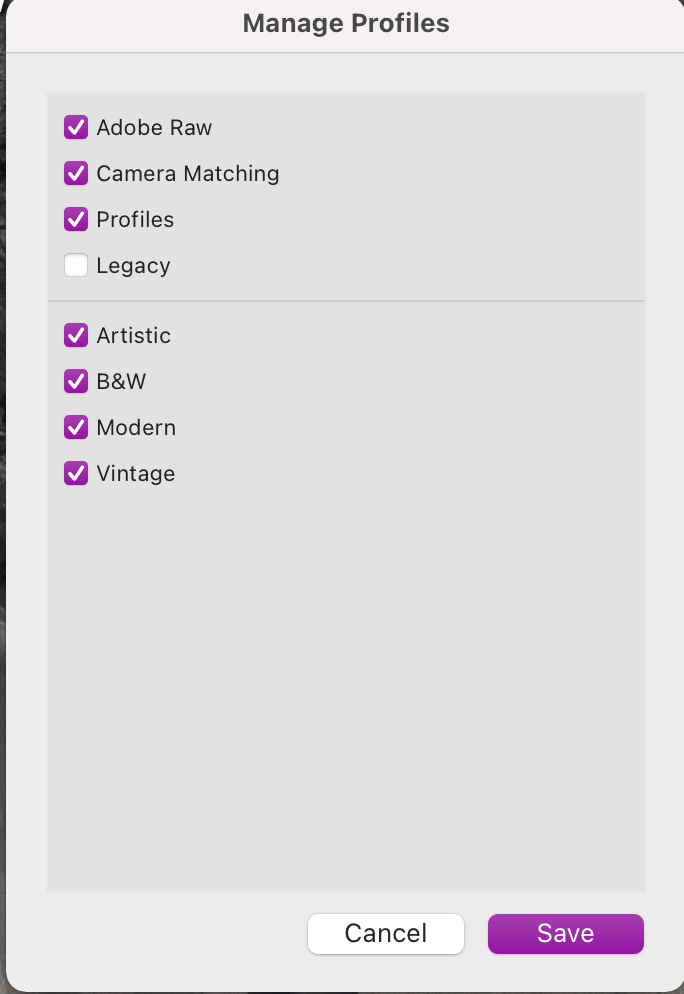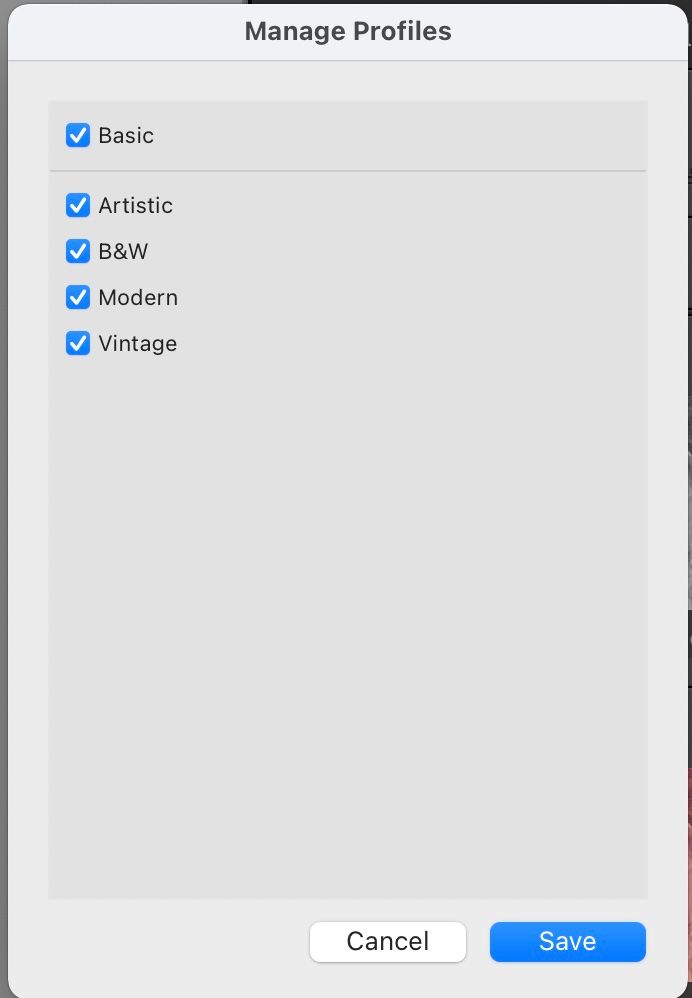Adobe Community
Adobe Community
- Home
- Lightroom Classic
- Discussions
- Re: Profile Browser - Manage Profiles - missing ca...
- Re: Profile Browser - Manage Profiles - missing ca...
Copy link to clipboard
Copied
My MacBook Pro (OS 11.4) and iMac (OS 11.5.2) are both running Lightroom Classic 10.4. The purple check marks are from my laptop and the blue check marks are from the iMac. Why aren't the categories the same - my IR camera profiles are in the camera matching category, but even though I have added the same profile to my iMac, it doesn't show up. The DCP file is in for both the laptop and iMac: Macintosh HD\users\username\library\application support\adobe\camera raw\camera profiles\
or is this an issue because the OS' are different versions.
I would really prefer to post process on my iMac for the larger screen.
Any help would be appreciated - thank you in advance.
 1 Correct answer
1 Correct answer
Triple-check by typing "i" while in Develop to bring up the info overlay in the upper-left corner, which will show the file name being edited. Perhaps you're editing a JPEG of the same name by mistake.
Copy link to clipboard
Copied
With the purple checkmarks, you've got a raw selected, but with the blue checkmarks, a non-raw (e.g. a JPEG) is selected. Raws and non-raws have different sets of applicable profiles.
Copy link to clipboard
Copied
Unfortunately, the same file is being used on both machines... a Sony ARW file.
Copy link to clipboard
Copied
Triple-check by typing "i" while in Develop to bring up the info overlay in the upper-left corner, which will show the file name being edited. Perhaps you're editing a JPEG of the same name by mistake.
Copy link to clipboard
Copied
Thank you SO much @johnrellis for having me triple check - I hadn't remembered that I had converted the ARW to PSD files when importing them to my iMac (showed up when I typed the 'I" - even though in the library info the file showed it as an ARW...). I will re-import the IR images as ARW.
Copy link to clipboard
Copied
Glad it was simple to resolve. It's fairly common that users mistakenly think they're editing a raw -- nothing in Develop immediately indicates they're not (which points to an area where Develop could be improved).
Copy link to clipboard
Copied
The second one does not include Adobe RAW, Adobe RAW only shows up for RAW.