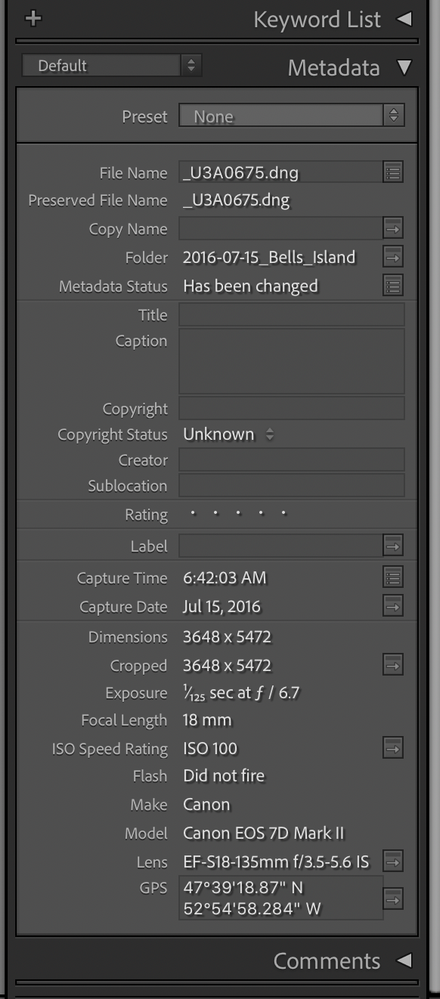Adobe Community
Adobe Community
- Home
- Lightroom Classic
- Discussions
- ProfilesI use a Canon 5D MKIII & MKIV. Profiles d...
- ProfilesI use a Canon 5D MKIII & MKIV. Profiles d...
ProfilesI use a Canon 5D MKIII & MKIV. Profiles do not show in the camera profiles. I am a new LR
Copy link to clipboard
Copied
The Profile Browser only shows Adobe settings. It does not list or show any camera settings. I am running LRCC V 10.1.1. Cameras are Canon 5d MKIII & Canon 5D MKIV.
Copy link to clipboard
Copied
You probably have a JPG file selected. You only see all the profiles for RAW files.
Copy link to clipboard
Copied
Are you wanting to see your camera's settings like shutter speed, f-stop, etc.?
In the Library mode, look on the right side and look for the tab called "Metadata."
Copy link to clipboard
Copied
If you are referring to camera matching profiles (I'm not a Canon user), it has been stated in other forums that there will not necessarily be camera matching profiles provided for all cameras. If you have the Adobe profiles such as Adobe color, Adobe standard, etc., it's possible that those will be the only profiles provided for your cameras. I have camera matching profiles for my Nikon cameras. Frankly, I see very little difference between those profiles and the Adobe profiles. And there are ample adjustments provided in Lightroom to compensate for any differences.