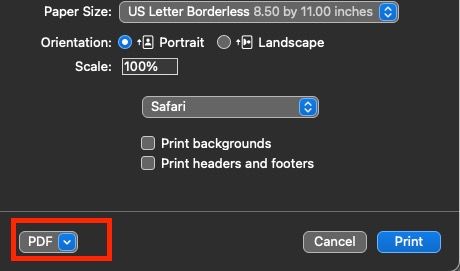Adobe Community
Adobe Community
Turn on suggestions
Auto-suggest helps you quickly narrow down your search results by suggesting possible matches as you type.
Exit
- Home
- Lightroom Classic
- Discussions
- Re: "Anchor cell" in Print module
- Re: "Anchor cell" in Print module
0
"Anchor cell" in Print module
Explorer
,
/t5/lightroom-classic-discussions/quot-anchor-cell-quot-in-print-module/td-p/13189087
Sep 09, 2022
Sep 09, 2022
Copy link to clipboard
Copied
I'm trying to anchor a cell with a collage in the Print Module, but it's showing a gray box on one page and does not print the anchored cell when using "Print to file." The only tutorial I could find shows the image duplicating across pages, which is how I expect it to work (or am I doing it wrong?).
Lightroom Classic (v 11.5), and macOS Monterey (12.2.1); it happens on both my iMac and M1 MacBook.
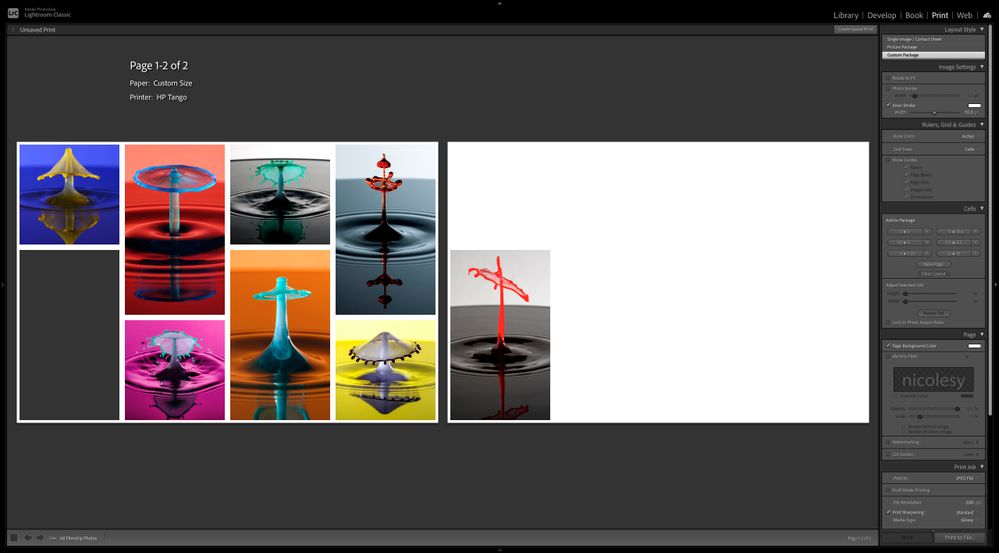
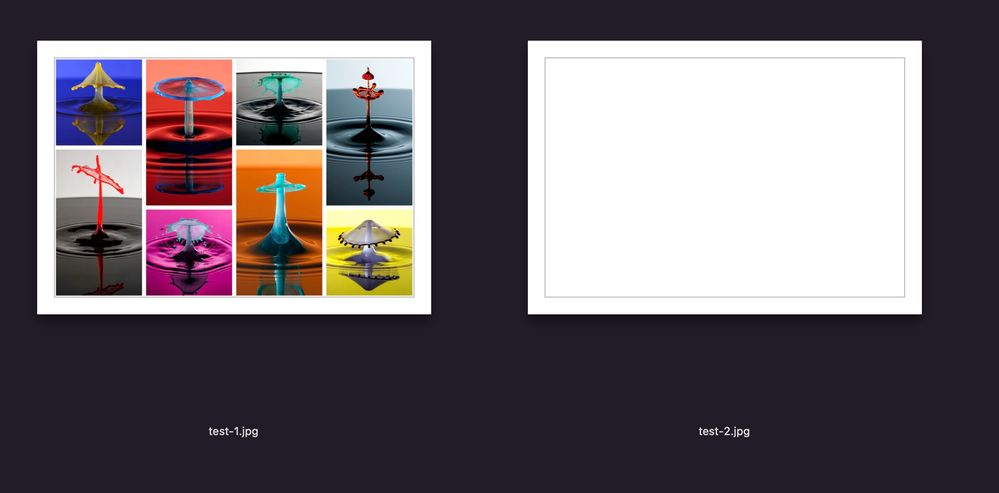
TOPICS
macOS
Community guidelines
Be kind and respectful, give credit to the original source of content, and search for duplicates before posting.
Learn more
LEGEND
,
LATEST
/t5/lightroom-classic-discussions/quot-anchor-cell-quot-in-print-module/m-p/13189488#M289328
Sep 09, 2022
Sep 09, 2022
Copy link to clipboard
Copied
Since you're on a Mac, what happens if you don't use Print to File but instead Print but let the OS create a PDF (which is an option), do you get the 2nd page?
Author “Color Management for Photographers" & "Photoshop CC Color Management/pluralsight"
Community guidelines
Be kind and respectful, give credit to the original source of content, and search for duplicates before posting.
Learn more
Resources
Get Started
Troubleshooting
New features & Updates
Careeeesa
Suzanne Santharaj
Copyright © 2024 Adobe. All rights reserved.