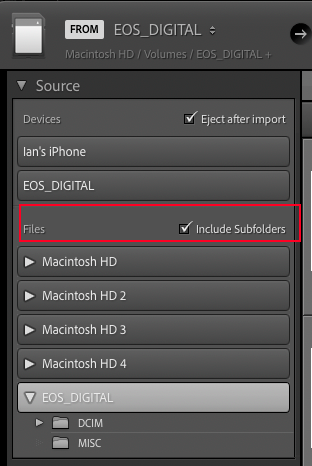Adobe Community
Adobe Community
Turn on suggestions
Auto-suggest helps you quickly narrow down your search results by suggesting possible matches as you type.
Exit
0
"Dateiumbennungsfeld" fehlt
New Here
,
/t5/lightroom-classic-discussions/quot-dateiumbennungsfeld-quot-fehlt/td-p/13762214
Apr 30, 2023
Apr 30, 2023
Copy link to clipboard
Copied
Community guidelines
Be kind and respectful, give credit to the original source of content, and search for duplicates before posting.
Learn more
Community Expert
,
/t5/lightroom-classic-discussions/quot-dateiumbennungsfeld-quot-fehlt/m-p/13762237#M320534
Apr 30, 2023
Apr 30, 2023
Copy link to clipboard
Copied
You need to enable 'Include Subfolders as shown in attached screeenshot.
Community guidelines
Be kind and respectful, give credit to the original source of content, and search for duplicates before posting.
Learn more
brinkch
AUTHOR
New Here
,
/t5/lightroom-classic-discussions/quot-dateiumbennungsfeld-quot-fehlt/m-p/13763016#M320578
May 01, 2023
May 01, 2023
Copy link to clipboard
Copied
that is not the problem, on the right side I´m missing the folder "dateiumbennung"
Community guidelines
Be kind and respectful, give credit to the original source of content, and search for duplicates before posting.
Learn more
Community Expert
,
/t5/lightroom-classic-discussions/quot-dateiumbennungsfeld-quot-fehlt/m-p/13763054#M320582
May 01, 2023
May 01, 2023
Copy link to clipboard
Copied
Right-mouse click on either of the two currently visible panel headers on right side to open a context menu, then enable any panels that don't have a checkmark.
I've attached a screenshot that might make above easier to understand.
Community guidelines
Be kind and respectful, give credit to the original source of content, and search for duplicates before posting.
Learn more
brinkch
AUTHOR
New Here
,
/t5/lightroom-classic-discussions/quot-dateiumbennungsfeld-quot-fehlt/m-p/13763073#M320583
May 01, 2023
May 01, 2023
Copy link to clipboard
Copied
Community guidelines
Be kind and respectful, give credit to the original source of content, and search for duplicates before posting.
Learn more
brinkch
AUTHOR
New Here
,
LATEST
/t5/lightroom-classic-discussions/quot-dateiumbennungsfeld-quot-fehlt/m-p/13763075#M320584
May 01, 2023
May 01, 2023
Copy link to clipboard
Copied
Perfekt. Thank you very much.
Hve a nice day
Community guidelines
Be kind and respectful, give credit to the original source of content, and search for duplicates before posting.
Learn more
Resources
Get Started
Troubleshooting
New features & Updates
Careeeesa
Suzanne Santharaj
Copyright © 2023 Adobe. All rights reserved.