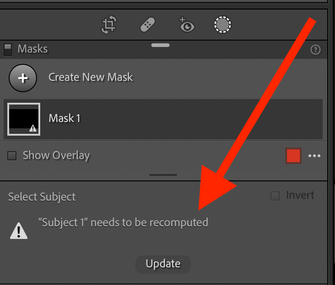Adobe Community
Adobe Community
- Home
- Lightroom Classic
- Discussions
- "I can't copy develop settings to another photo" q...
- "I can't copy develop settings to another photo" q...
"I can't copy develop settings to another photo" question
Copy link to clipboard
Copied
I have a group of photos. All taken at the same time. I take the first and, using the sujbect mask, make exposure changes. I go to libray, select the changed photo, select the next (or group), click sync settins, get my list of options, then click "sycncronize". I get a message "Are you sure you want to continue? If the image contains masks, they may be merged or replaced with the copied masks". Click replace (or merge, doesn't seem to matter) and nothing happens.
Any assistance greatly appreciated. Happily accept instructions on how to correct "Op error".
Skip
2021 Macbook Pro.
Monterey 12.2.1
LRC 11.2
Copy link to clipboard
Copied
Please include the screen capture in your message by clicking on the "Insert Photos" icon. I will not click on links to web sites that I do not recognize.
Copy link to clipboard
Copied
Sorry but if Adobe thought this was a problem they would not provide the option.
Thank you anyway,
Skip
Copy link to clipboard
Copied
If this makes anyone more comfortable:
Copy link to clipboard
Copied
Sorry but if Adobe thought this was a problem they would not provide the option.
I really don't know what this means. All internet forums allow you to include web links. That doesn't mean all web links are safe.
Copy link to clipboard
Copied
In fact your screen capture was not an image that some would say is safe, but in fact a link to a page on a website, in this case a youtube video. That could easily been a link to malicious code.
Copy link to clipboard
Copied
Please, to you or anyone, if you can help me, thank you. If not I would really appreicate your not responding.
If you don't like to click a link, please just read the description of my problem.
I added my screen recording using the tools provided by Adobe.
Thank you, everyone, for your kind consideration.
Copy link to clipboard
Copied
[This post contains formatting and embedded images that don't appear in email. View the post in your Web browser.]
The screen recording clarifies what's happening, thanks for posting it. When you copy a Sky or Subject mask, LR won't automatically recompute the copied masks on the target photos. You'll need to open each target photo, open the Masking tool, and click Update:
Providing a mechanism to update the copied masks automatically is the most popular feature request in the last many years, and Adobe has said publicly that it is "planned" (something they rarely do):
Copy link to clipboard
Copied
THANK YOU, JohnR...
Your reply makes complete, if sad, sense. That it isn't, yet, a feature I mean. I was making assumptions about how the copying and pasting of settings actually worked.
Again, thank you so much for your thoughtful and sensical reply.
We can consider this issue closed.
Skip