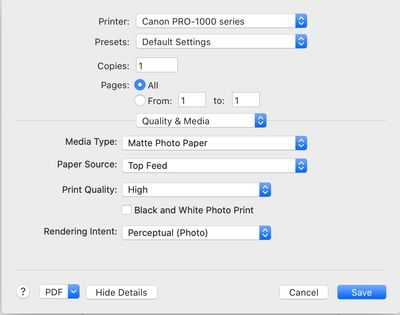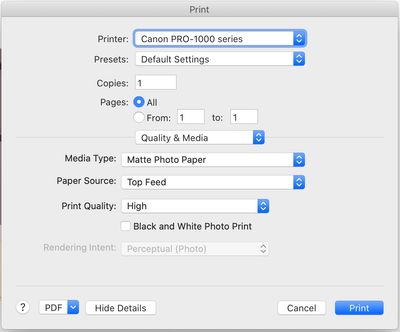Adobe Community
Adobe Community
- Home
- Lightroom Classic
- Discussions
- Re: "Perceptual" Intent greys out in LR Print dial...
- Re: "Perceptual" Intent greys out in LR Print dial...
"Perceptual" Intent greys out in LR Print dialog box
Copy link to clipboard
Copied
Hi guys,
After I set "Perceptual" under Intent, and Updated to Current Settings in User Templates, I clicked Print but, in that dialog box, that option is greyed out.
Any ideas? Thanks a lot.
Copy link to clipboard
Copied
What dialog box? If you mean the printer driver dialog then that is as expected. Because Lightroom does the color management, the printer driver should not try to do it again.
Copy link to clipboard
Copied
Thank you Johan.
I asked a friend to demonstrate the new Canon Pro-1000 to me and when he clicked the Print dialog bos I took a screen shot of it. Today I took ascreen shot of my own Print Dialog box. His displays Intent as Perceptual, mine displays the same but ... greyed out. Please seebelow.
And my question is: Why? and will the machine take the Intent into accoun? I need to know obviously.
Copy link to clipboard
Copied
Like I said, you do not want to set a rendering intent in this dialog, because the printer driver should not try to convert the image once again. Your friend probably used an app that does not do color management, or he had Lightroom set to 'Printer takes care of color management'. If MacOS is informed by Lightroom that Lightroom has taken care of the color management, it turns off that option in the printer automatically. This was introduced many years ago. In the early days of color management you had to turn off color conversion manually. People often did not know that, resulting in a strong magenta color cast. Conclusion: what you see here is correct if Lightroom is set to do the color management.
Copy link to clipboard
Copied
Thank you John.
Copy link to clipboard
Copied
Does the profile support rendering intents? Not all profiles do.
Copy link to clipboard
Copied
A good question. Where do I go from there?