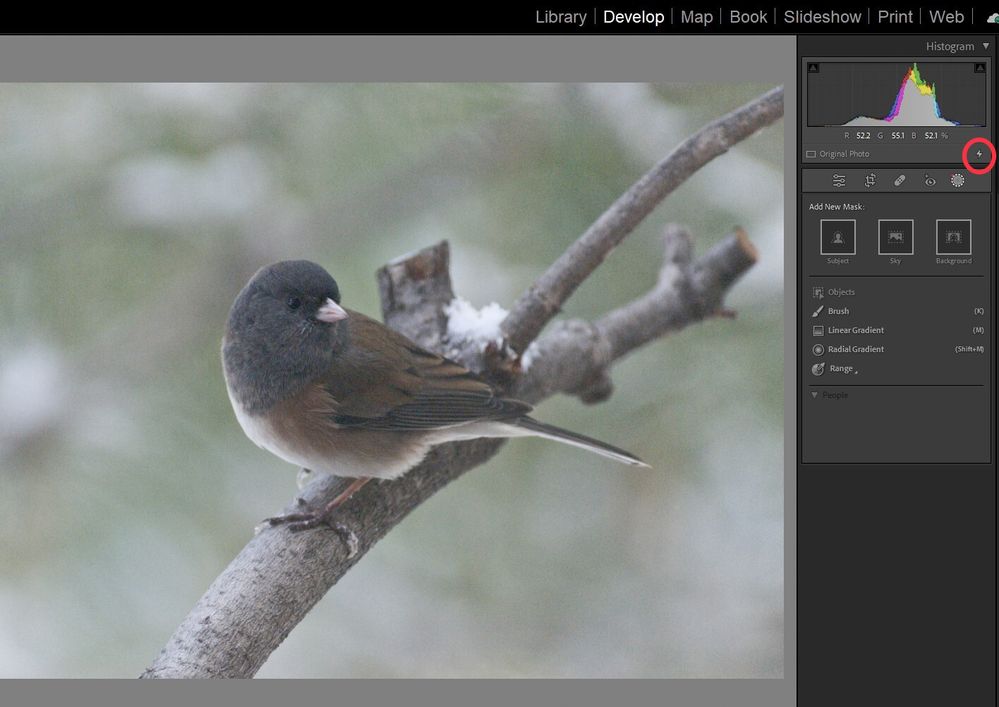Adobe Community
Adobe Community
- Home
- Lightroom Classic
- Discussions
- "Select Subject" Not Working on Specific Subjects
- "Select Subject" Not Working on Specific Subjects
"Select Subject" Not Working on Specific Subjects
Copy link to clipboard
Copied
I am running Lightroom Classic 12.0.1 on a Windows 11 PC. I have a problem with "Select Subject" not working on a specific group of bird photos. On other bird photos it works fine. This has never happened to me before. Normally, the frame around the "Select Subject" panel lights up and then you click to select the subject. When I hover over the "Select Subject" panel it doesn't even light up. Clicking on the panel does nothing. Here's two examples, one that worked and one that didn't.
Copy link to clipboard
Copied
Whenever LrC shows erratic behavior, the first thing to reset the preferences. Also restart the computer.
Copy link to clipboard
Copied
In your second screenshot, in the histogram panel, note the lighting bolt symbol bottom right corner (of the panel) .
Your selected photo is using an older process. Maybe imported long long ago? As a result, newer edit tools do not function, surprised they show up at all.
https://photographylife.com/lightroom-process-version
Copy link to clipboard
Copied
You nailed the problem. The image is using version 1. I changed to version
5 and now "Select Subject" is working perfectly. I'm not sure how that
image got to be version 1 though. It's a photo I took today and imported
today. Every picture I imported today was version 1.
Thanks
Jeff Goulden Photography
Nature, Wildlife and Landscape Photography
<> www.JeffGouldenPhotography.com
Phone: (253) 691-9258
Copy link to clipboard
Copied
If received a solution to your posting that resolved your problem, please mark it as correct. This will highlight the answer within the post and in the community and will help fellow community members if they experience the same problem.