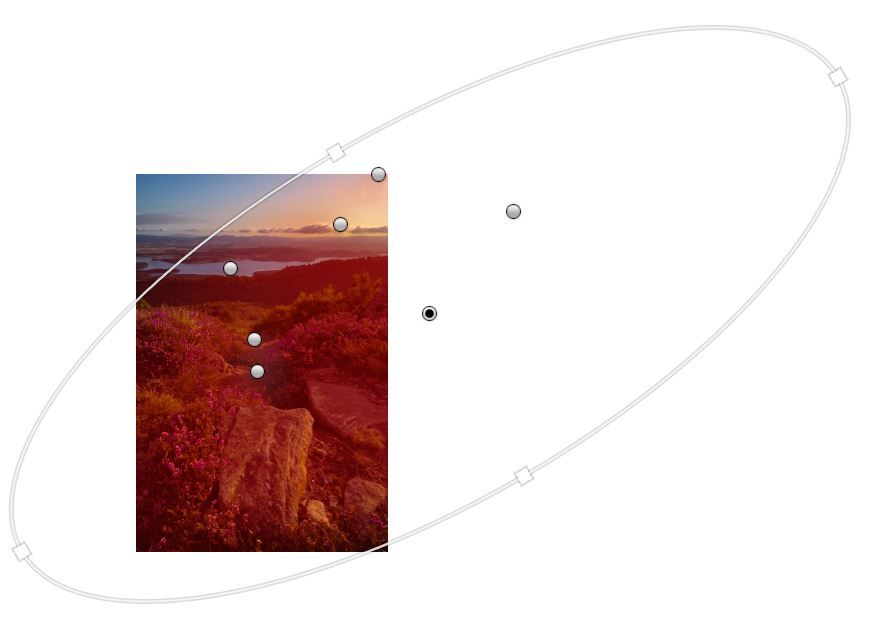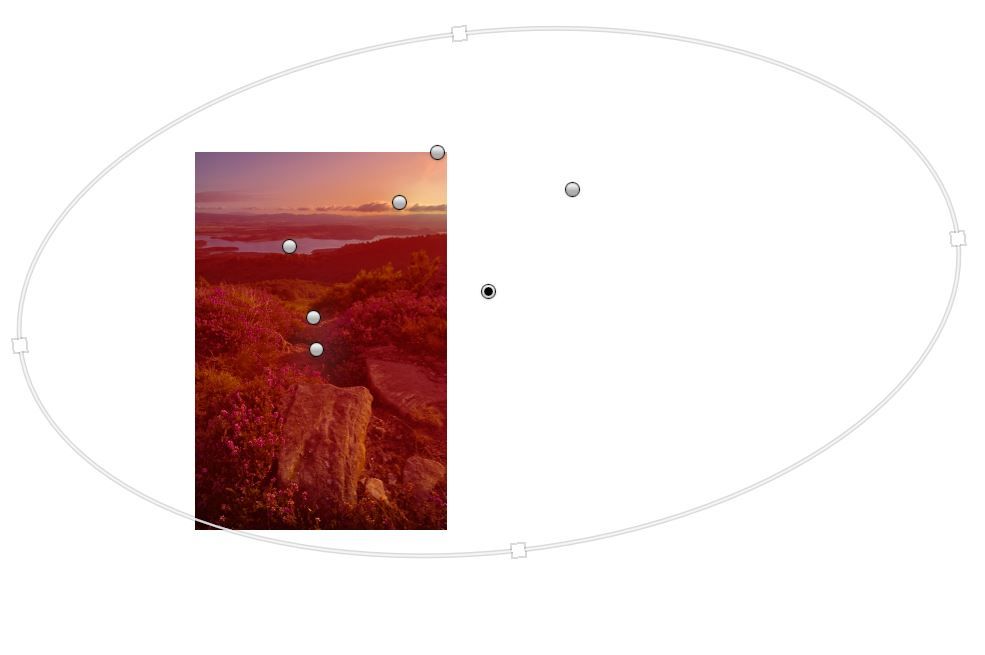Adobe Community
Adobe Community
- Home
- Lightroom Classic
- Discussions
- Re: Radial filter changes position when syncing or...
- Re: Radial filter changes position when syncing or...
Copy link to clipboard
Copied
I was editing a bunch of images for focus stacking, and when I tried to paste the adjustments from one file to others I've noticed that the final result was not the same. After some digging I realized that Lightroom was changing the shape/position of one of the radial filters I was using for editing, while the others where not affected. Any ideas on why this happened or how can be solved? I post the first edited image, and the one I get after I paste the adjustment.
Thanks in advance
 1 Correct answer
1 Correct answer
Not sure what's happening, but what I would do is turn on Auto Sync with all the images selected, then fix the one that's not working, then turn Auto Sync off immediately.
Out of curiousity is there any cropping of images? I assume no, because you'd normally be locked off to focus stack.
Copy link to clipboard
Copied
Not sure what's happening, but what I would do is turn on Auto Sync with all the images selected, then fix the one that's not working, then turn Auto Sync off immediately.
Out of curiousity is there any cropping of images? I assume no, because you'd normally be locked off to focus stack.
Copy link to clipboard
Copied
It seems that is actually working! Just changed a little bit the affected radial filter in the first image and then, with the autosync on, it applied correctly in the other images.About your question, there was no cropping at all in the images.
Thanks a lot!
Copy link to clipboard
Copied
"Lightroom was changing the shape/position of one of the radial filters I was using for editing"
LR has long had bugs with copying position-based local adjustments:
Please add your constructive opinion to the bug report and be sure to click Like and Follow at the bottom of the first post. That will make it a little more likely Adobe will prioritize the fix, and you'll be notified when the bug's status changes. Product developers rarely participate in this forum and won't see your feedback.
Another workaround other than Auto Sync is to use the Copy Settings plugin.