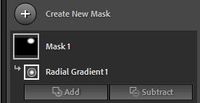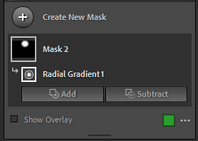Adobe Community
Adobe Community
- Home
- Lightroom Classic
- Discussions
- Re: (Radial) filter duplicate without puting it in...
- Re: (Radial) filter duplicate without puting it in...
(Radial) filter duplicate without puting it in the same mask / New Version of LR
Copy link to clipboard
Copied
Hey guys,
I used Lightroom a while ago and was used to the possibiity, to duplicate the (radial in this case) Filter per Drag&Drop.
Now I updated it to the new version of LR and when I do this, the original filter and the duplicated one appear in the same mask. So both are getting changed, when I do adjustments.
How can I duplicate a filter (with drag&drop), so it will be free an individual 😉
I am looking for weeks now and can't find anything. Really annoying.
Maybe somebody can help me here?
Would be so cool....!
Greetings!
Copy link to clipboard
Copied
Shift-M creates a brand new radial filter.
Copy link to clipboard
Copied
But then I start with a new one and have to adjust completely from zero. To slow...
Thanks anyway!
Copy link to clipboard
Copied
But then I start with a new one and have to adjust completely from zero. To slow...
Thanks anyway!
By @Filiz24657878isem
Incorrect. Make sure the check box next to "reset sliders automatically" is un-checked.
Copy link to clipboard
Copied
Copy link to clipboard
Copied
Good tip John.!
Yet I find (in Windows 10) -
1) Starting from a Radial Gradient [Mask 1]:
2) Holding down the [ALT] key and dragging the 'Radial Gradient 1' only achieves in renaming the "Mask 1" to become "Mask 2" (Mask 1 no longer exists!)
3) Holding down the [CTRL] key and dragging does duplicate the mask successfully. (In this particular test case the 'Copy' of existing [Mask 2] is named [Mask 1] -Veeerrry interrresting!
Copy link to clipboard
Copied
Thanks for the correction: Hold down Opt on Mac, Ctrl on Windows, while you drag the mask component to the Create New Mask button. (I've dropped a note to the Lightroom Queen about the mistake in the shortcuts cheat sheet.)
Copy link to clipboard
Copied
Besides the drag and drop method already given,
the three-dots menu next to each (parent) mask includes a Duplicate Mask option