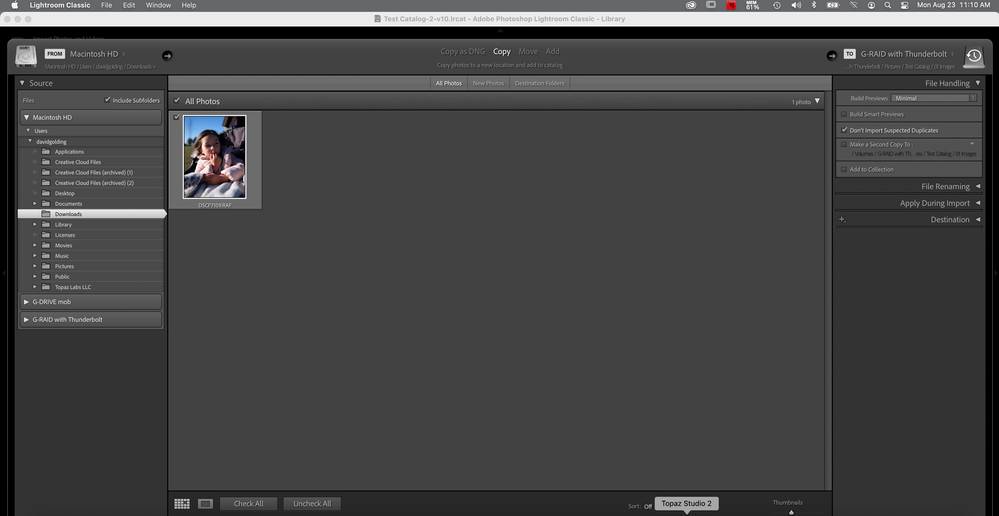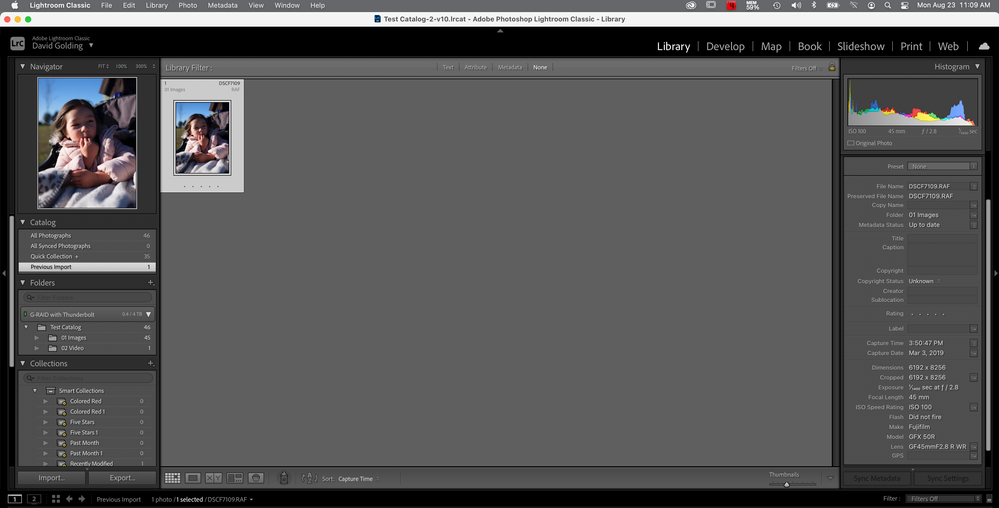Adobe Community
Adobe Community
- Home
- Lightroom Classic
- Discussions
- Re: .raf files no longer supported with Lightroom ...
- Re: .raf files no longer supported with Lightroom ...
.raf files no longer supported with Lightroom classic 10.4
Copy link to clipboard
Copied
before the last update, I was able to import .RAF files from my fujifilm gfx 50r, but after the update, it tells me that there are no photos to import. The .raf files that were previously imported before the update show up, just nothing else. Feel like i'm taking crazy pills.
Copy link to clipboard
Copied
edit - it appears that it won't allow me to import .ARW files either. When i click on the folder, they all show up with checkmarks, but slowly, the checkmarks go away and the photo turns grey.
Copy link to clipboard
Copied
Sounds like LrC thinks those images were already imported. Do you have the option to not import suspected duplicates on.
In my experience, when I import a lot of images from a SD card that I previously imported from, but had not formatted, then naturally all photos first show up, then slowly a few rows at a time the old ones get unchecked and turn gray.
Copy link to clipboard
Copied
Please specific info on your Operating system actual version number. Also your update was from what version to what version number actual version number of Lightroom Classic.
It appears you may have opened a wrong Catalog file.
Copy link to clipboard
Copied
Please post a screenshot of your Import screen.
Copy link to clipboard
Copied
It's the same screenshot that you've seen on all the other posts with the same title. Screenshot or not, this is an issue that many people are dealing with after the last update, and I doubt it's a coincidence.
Copy link to clipboard
Copied
There can be many causes for Lightroom Classic to be unable to import. Screen shot is mandatory if we're going to help.
Copy link to clipboard
Copied
It's the same screenshot that you've seen on all the other posts with the same title. Source? I can easily find three similar postings, three different screenshots, three different solutions.
I for one have an X-T4, no problem with that RAF . Yes not same camera..
Copy link to clipboard
Copied
Screenshot or not, this is an issue that many people are dealing with after the last update, and I doubt it's a coincidence.
Could you be so kind as to humor me? That screenshot could just scream outloud the issue, or it could be a dead end. It also might trigger more inquirys.
I see that you are new to the commnity, Ok, but take note that most of your fellow community members do not work at Adobe. I am not an Adobe employee. Actual Adobe Techs rarely respond in the community (hopefully improving).
Oh, and a nice how to guide for the community:
from which:
Supply pertinent information for more timely and effective answers
The more information you supply about your issue, the better equipped other community members will be to answer. If you're unsure on how to do this, you can copy and paste this template:
*************
Explanation of the issue including what you were doing when the problem occurred, what you were trying to achieve, and any other information you may think is useful.
Adobe product and version number
Operating system and version number
Error message(s) (if applicable)
Computer hardware, such as CPU; GPU; the amount of RAM; etc.
Screenshots of the problem (if applicable)Copy link to clipboard
Copied
I went and downloaded as sample Fujifilm GFX 50R RAF from:
https://www.dpreview.com/sample-galleries/4438995370/fujifilm-gfx-50r-sample-gallery/2350457672
No problem