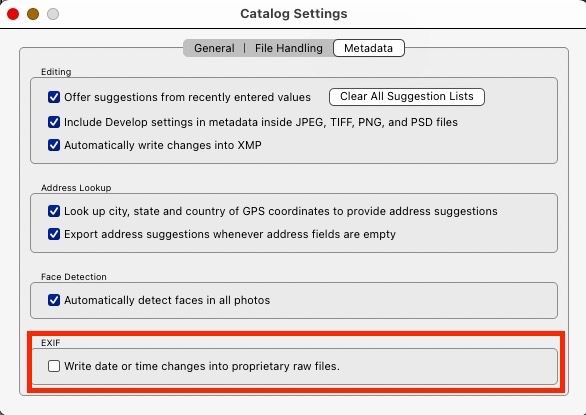Adobe Community
Adobe Community
- Home
- Lightroom Classic
- Discussions
- Raw file dates changed by LIghtroom Catalog
- Raw file dates changed by LIghtroom Catalog
Raw file dates changed by LIghtroom Catalog
Copy link to clipboard
Copied
Hi all. Today I've discered that Lightrooom classic has changed the capture date of the photos I've worked into 2022. And it has changed the raw files too
How this can happen? I am really upsate as I knew Lr catalog does not change the original files
Copy link to clipboard
Copied
It has changed jsut the year, not the month or the day
Copy link to clipboard
Copied
I've moved this from the Using the Community forum (which is the forum for issues using the forums) to the LRC forum so that proper help can be offered.
Copy link to clipboard
Copied
Thank you Im sorry
So I do not have to do anythyng right? You ve fixed?
Copy link to clipboard
Copied
LR will never alter a proprietary raw with one exception and only one:
You have this on or off?
Copy link to clipboard
Copied
No I ve not Sir
I am discovering that changes are present even in other SSD or HD that my LrC doesn t work with.
Maybe is a Mac problem? I have an iMacPro
Copy link to clipboard
Copied
I mean the otpion you show me, is not flagged. Is off
Copy link to clipboard
Copied
In the Finder, select one of the raws, get info (command I), what do the dates show?
Copy link to clipboard
Copied
Copy link to clipboard
Copied
I have also seen a weird with respect to dates within this Adobe forum. Posts from Dec 31 2021 are being displayed as Dec 31 2022.
I noticed this issue around Jan 1 2022 at around 3 am Eastern Standard time. I still see this 4.30 pm EST, see the screen capture.
I first saw this on my iPad this morning and just returned home from a four day vacation and my iMac shows the same issue. The screen shot is from my iPad.
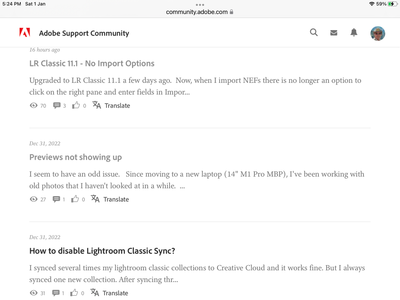
Copy link to clipboard
Copied
I see the same thing but considering how bad this Forum interface/software is it is not surprising. The usability of the forum is so fustrating that I pretty much quit posting.