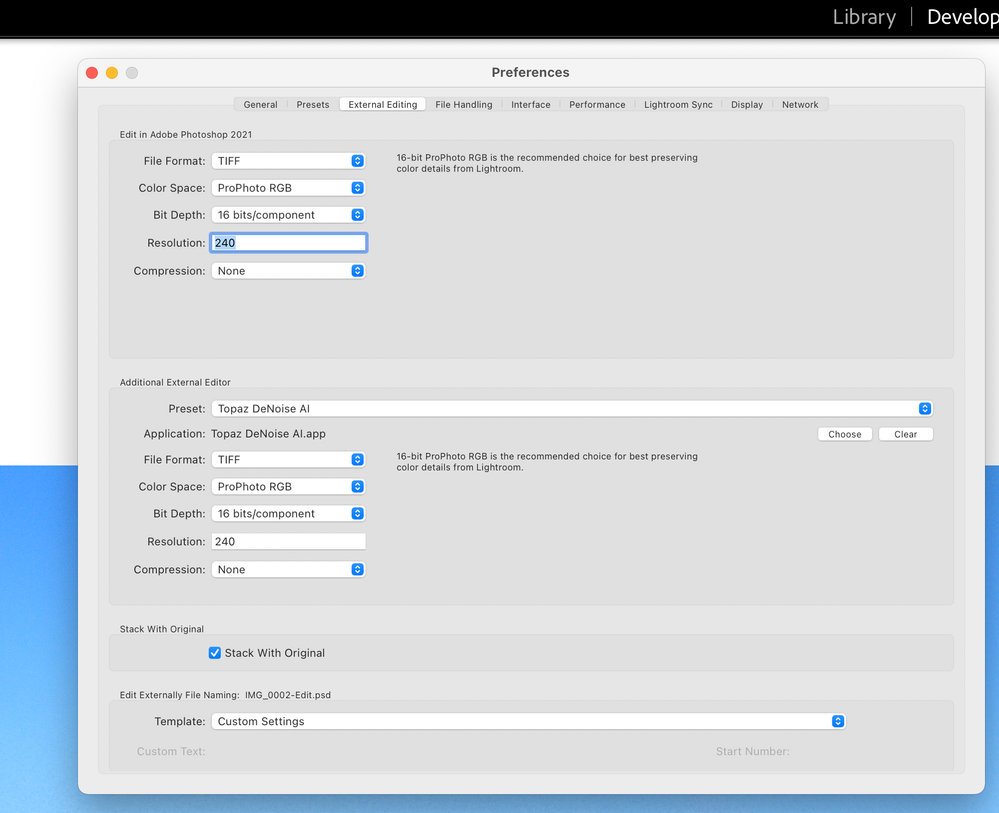Adobe Community
Adobe Community
Raw file disappear from Banner
Copy link to clipboard
Copied
Bonjour,
I use Sharpen AI V3.2.2 as plug in of Lightroom Classic V10.4, When i use Sharpen, I select modify a copy so that a file "filename-modifer.tif" is created.
When I accept modifications of sharpen and come back to lightroom, i had twice this problem of disappearance of the initial raw file in the photo banner of Lightroom. The raw file is always in the directory and is not erased and if I try to import again the file, Lightroom refuse considering that the file is already imported. The problem persists even after optimization of the catalog.
Christian Buatois
Copy link to clipboard
Copied
Try changing the sort order to file name. Then the TIF file should be placed next to the raw file rather than at the end of the film strip, which is what I think might be happening.
Copy link to clipboard
Copied
Also, is it possible that stacking is occurring? in /Preferences/External Editing/