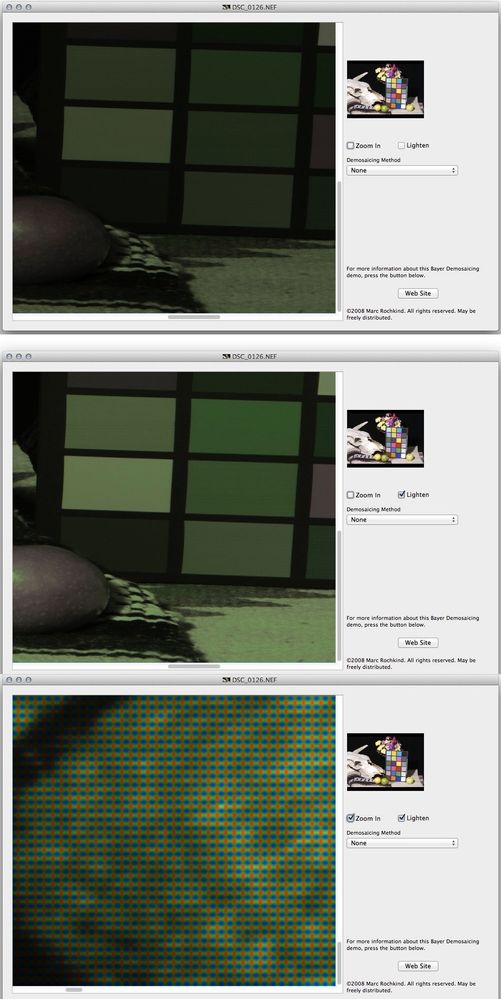Adobe Community
Adobe Community
- Home
- Lightroom Classic
- Discussions
- Raw files don't look like raw files anymore
- Raw files don't look like raw files anymore
Raw files don't look like raw files anymore
Copy link to clipboard
Copied
Since updated suddenly my raw files don't show like raw files anymore. They are super saturated and contrasty, I didn't change anything on import presets, they are just set to as shot on camera. See below the difference between my raw file, and as soon as I click on it it gets this look.
Copy link to clipboard
Copied
What software are you using? What version NUMBER? What operating system? What camera?
Copy link to clipboard
Copied
First, the preview architecture in Develop is unique to all other modules and the most accurate preview of the data. You should always view previews there and elsewhere at 1:1 or greater and when comparing, use the same zoom for each.
It is normal to see slight differences at 1:1 but if really excessive, the first thing to try is to disable GPU in preferences; better? If not, you might have a corrupted display profile. Recalibrate the display or whatever you usually do to create a display profile. When given the option to build this profile, pick Version 2 (not V4) and Matrix not LUT.
Also, this is really what a raw file looks like (nothing like anything you'll ever see in LR):