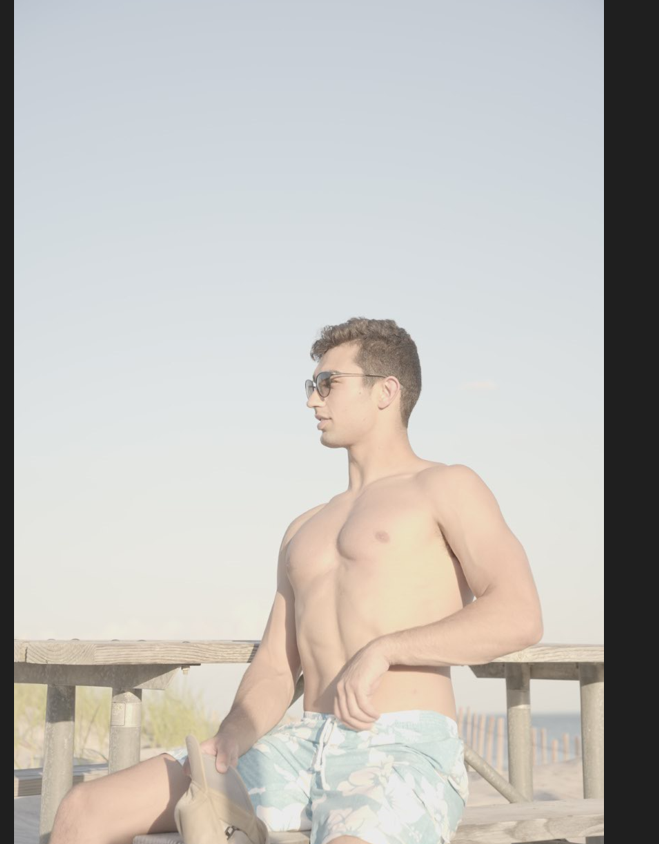Adobe Community
Adobe Community
- Home
- Lightroom Classic
- Discussions
- Re: I am very frustrated on Lightroom changing my ...
- Re: I am very frustrated on Lightroom changing my ...
raw photos briefly show camera-created JPEG before rendering as raw
Copy link to clipboard
Copied
I have looked everywhere on google and all I can find is something about the jpeg image changing the way my raw photo looks. All that is recommended is that I change the profile on lightroom. My issue is that previously I took pictures on my sony a7iii with no picture profile, I shot RAW images and uploaded them to lightroom with 0 change. Now I put a sine 3 picture profile on and my images look flatter which I want so I can adjust however, only when I upload the image to lightroom does the image become more colorful and seems post-processed. This is super annoying and I cannot figure out what is wrong.
Here are the differences...
Copy link to clipboard
Copied
You are posting in the Lightroom Classic forum, but you are not using Lightroom Classic, you are using Lightroom. You would be better off posting in the Lightroom (ecosystem) forum.
Copy link to clipboard
Copied
I posted on the other forum, if you have any information on why the raw image only changes when imported using a picture profile in camera that would be really helpful. Thanks!
Copy link to clipboard
Copied
As I don't use Lightroom, I only use Lightroom Classic, I could guess, but I'd be better off not guessing, and you'd be better off getting your answers in the other forum.
Copy link to clipboard
Copied
What you are experiencing is normal behavior, what you see from the Sony raw image is a preview jpeg created by your Sony Camera which uses Sony's proprietary processing engine and profile.
When you import into Lightroom the raw image is processed with Adobe's raw processing engine and profile since they cannot utilize the Sony proprietary processing.
You need to setup your Lightroom application with Default develop features. There are likely several Camera matching profiles created by Adobe for your camera model to choose from during import and when doing further editing.
Copy link to clipboard
Copied
Thank you for the response the only problem I have with this is the fact that I have imported raw photos that look the exact same previously. I assume it has to do with activating a picture profile on my sony camera correct? Previously I had no picture profile and I would import a raw image to lightroom with no change.
Copy link to clipboard
Copied
Oh you had a picture profile, you had the default. And the default was probably bland/average, similar to the Adobe standard profile, or in your case Adobe Neutral (as in bland)
Change that Adobe Neutral profile to something you like better, probably a Camera Matching profile.
note that their are ways to do that upon import, and their are ways to read some camera in camera profile and apply it . (I do not accomplish the later as my in camera profile has nothing to do with my desired post processing result, that on purpose)