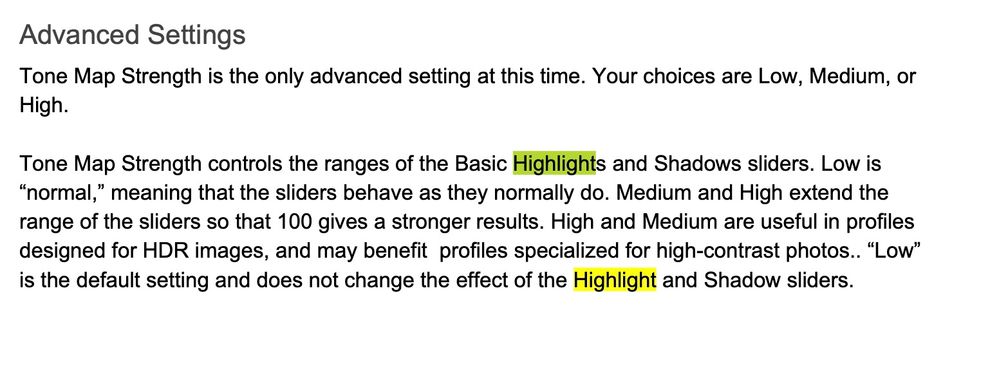Adobe Community
Adobe Community
- Home
- Lightroom Classic
- Discussions
- Re: Real Estate Photography HDR Window Pulls
- Re: Real Estate Photography HDR Window Pulls
Real Estate Photography HDR Window Pulls
Copy link to clipboard
Copied
Hello!
I'm wanting to start a thread conerning HDR as it pertains to Real Estate Photography. LR Classic's HDR is my preferreed choice of inteior photo blending...as far as algorthim based HDR goes, it's the most clean interior image. Often times the HDR image that is produced is very dark thus the user must boost the exsposure by 1-2 (at least) Full Stops. And although the interior portion of the images look very sharp the windows are always blownout and very desaruated. I currently one possible solution to this issue without having to hand blend the widows manually in on Photoshop.
If there isn't already a thing, I would LOVE a feature that automatically blends my lowest exsposure (window pull) to the HDR image after I have already applied my LR presets and adjuments.
Adobe, I believe this would be a powerful tool for those of that need to save every second of time we can while editing extremely large batches of photos. If something like this already exists in Lightroom I would love to know or otherwise I would love to see if my idea is a possibility you can make happen and how I could help.
Thank you!
-Austin
Copy link to clipboard
Copied
Go to the following link and download the Profile SDK. You can creat a profile with expanded Highlights/Shadows sliders. I created one called Adobe Color HDR for just the purpose of editing Lightroom HDR photos. I dont use it on every HDR photo and on nonHDR photos it can create issues due to the expanded range (to be expected) but it works well on most HDR photos. The SDK will give you fairly easy instrunction on how to create the profile in ACR.
https://helpx.adobe.com/photoshop/digital-negative.html?mv=affiliate&mv2=red
Copy link to clipboard
Copied
Would this actually help blend in the correctly exsposed image from my bracket or just pull the shadows and highlights farther. What I want is Adobe to produce a window pull system that is applied AFTER the HDR is produced.
Copy link to clipboard
Copied
I dont know about this photos but I think if you do a lot of HDR the extended Tone Map Profile would help your work.
Copy link to clipboard
Copied
Often times the HDR image that is produced is very dark thus the user must boost the exsposure by 1-2 (at least) Full Stops. And although the interior portion of the images look very sharp the windows are always blownout and very desaruated. I currently one possible solution to this issue without having to hand blend the widows manually in on Photoshop.
This is normal behavior for LrC Photo Merge HDR image files. Adobe has extendd the Exposure control range to -5 and +5 so there should be no issue establishing the correct midtone exposure. For the blownout highlights you should be applying -Highlights to -100 if necessary. When doing so it's best to set Shadows to the opposite and equal setting (-50 and +50). More here:
https://helpx.adobe.com/lightroom-classic/help/tone-control-adjustment.html
Copy link to clipboard
Copied
@Todd Shaner I think the actual value of the exposure slider range in a LrC is -10 to +10.
Copy link to clipboard
Copied
Yes, it is +/- 10 on exposure. WHY it is that large is the question. Years ago when HDR was introduced I asked on the forums for anyone to upload an HDR that required +/-10. I have never seen one. All this range does is reduce the accuracy of the slider.
Copy link to clipboard
Copied
Austin and Bob are correct. The Exposure control range was extended to +10 and -10.
What I meant to say.....
Adobe has extended the Exposure control range to by -5 and +5 so there should be no issue establishing the correct midtone exposure. I never needed anything close to the -10 and +10 Exposure range available for HDR DNG files.
Copy link to clipboard
Copied
Makes perfect sense what you are suggesting, will save lots of time for all of us in the field.
Copy link to clipboard
Copied
Two thoughts, will actually variations on one.
If you apply a mask to the entire image, and use say a brush, you will find that your highlight range is expanded.
Also, using that same mask, but intersecting with luminance range, you could exclude the widow from the mask, then open up the exposure.