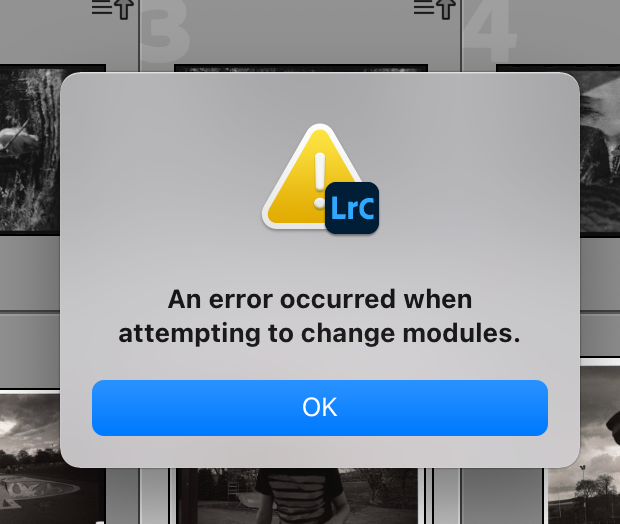Adobe Community
Adobe Community
- Home
- Lightroom Classic
- Discussions
- Recently imported catalog onto new Mac and LrC 11....
- Recently imported catalog onto new Mac and LrC 11....
Recently imported catalog onto new Mac and LrC 11.5 not opening + "an error occurred when attempt...
Copy link to clipboard
Copied
Recently imported catalog onto new Mac and LrC 11.5 not opening + "an error occurred when attemptinhg to change modules"
Hi there,
I've been trying to fix this for hours and hours and hours so please god help me 🙂
I've recently got a new Mac. I'm trying to use the same catalog, on the same external drive that I used with my old mac. When I open LrC the app wont open anythig besides the initial poip-up graphic, so I need to select File>Open Catalog. Then I tell it to open my catalog from the extrenal drive. Even when i then go into preferences and tell LrC to open that catalog by default it still wont do it and I need to repeat the obove process next time I start LrC. I've uninstalled LrC twice, no change. I also tried the old shift+option before openning the app to reset preferences. Didnt work either. Deleted the .lock file and that didnt work. So can you help me firgure out how to have LrC open my catalog by when it starts up? I even tried putting the catalog inside my mac's Lightroom folder and telling it to open that one....but that also didnt work.
Secondly, when I hit 'D' or click on the develop module, I get this message "an error occurred when attemptinhg to change modules".
FYI I'm running LrC 11.5 on Big Sur 11.0.1
Cheers
Rob
Copy link to clipboard
Copied
I forgot to add these images
Copy link to clipboard
Copied
Hi all,
I've recently got a new Mac. I'm trying to use the same catalog, on the same external drive that I used with my old mac. When I open LrC the app wont open anythig besides the initial poip-up graphic, so I need to select File>Open Catalog. Then I tell it to open my catalog from the extrenal drive. Even when i then go into preferences and tell LrC to open that catalog by default it still wont do it and I need to repeat the obove process next time I start LrC. I've uninstalled LrC twice, no change. I also tried the old shift+option before openning the app to reset preferences. Didnt work either. Deleted the .lock file and that didnt work. So can you help me firgure out how to have LrC open my catalog by when it starts up? I even tried putting the catalog inside my mac's Lightroom folder and telling it to open that one....but that also didnt work.
Secondly, when I hit 'D' or click on the develop module, I get this message "an error occurred when attemptinhg to change modules".
FYI I'm running LrC 11.5 on Big Sur 11.0.1
I hiope someone has some idea of whats going on 🙂
Rob
Copy link to clipboard
Copied
Have you accomplished this:
Adsobe Community (LrC): Quick Tips: How to give Full Disk Access to Lightroom Classic on macOS
Copy link to clipboard
Copied
Any other ideas!? I’m totally flummoxed…
Rob
Sent from Yahoo Mail for iPhone