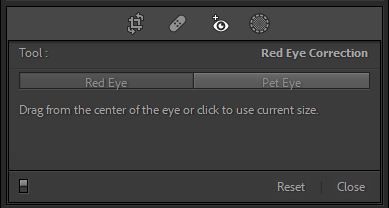Adobe Community
Adobe Community
- Home
- Lightroom Classic
- Discussions
- Re: Red Eye Tool Behavior Changed in LrC 11
- Re: Red Eye Tool Behavior Changed in LrC 11
Copy link to clipboard
Copied
LrC 11 Red Eye tool Pupil Size and Darken controls behavior has changed.
Here's what I see in LrC 9.4 after dragging a selection over the eye.
In LrC 11.0.1 here's what I see after dragging a selection over the eye. The Pupil Size and Darken controls briefly flash onscreen and only reappear if you click on the dragged eye selection circle. At first I didn't see them flash onscreen and thought they had been removed. They also disappear after moving either control slider. Clearly this is not normal behavior.
In addition the 'Add Catchlight' option has been removed.
Anyone else seeing this behavior with LrC? I'm on a Windows 10 system.
 1 Correct answer
1 Correct answer
I just verified that's the as-designed behavior from 10.4. You can't use Darken with Pet Eye, and Add Catchlight is only for Pet Eye.
Copy link to clipboard
Copied
Red Eye on both my LR 11.0.1 Mac OS and Windows 10 appears to work correctly. Perhaps time to try a preferences reset?
Copy link to clipboard
Copied
I reset Preferences and now the Pupil Size and Darken controls remain visible after dragging the eye selection. However there appears to be an issue with the Darken control and Add Catchlight as shown below. Interestingly restoring my original Preferences file LrC now exhibits the exact same behavior as the default Preferences file reset. This appears to be a bug. John, can you confirm what you are seeing concerning the below behavior.
Control Red Eye Pet Eye
Pupil Size No Issues No Issues
Darken No Issues Grayed out and fixed at -100
Add Catchlight Not Present No Issues
Copy link to clipboard
Copied
I just verified that's the as-designed behavior from 10.4. You can't use Darken with Pet Eye, and Add Catchlight is only for Pet Eye.
Copy link to clipboard
Copied
Thanks John, it's been a while since I last used this tool. I checked LrC 9.4 with both pet eye and red eye pictures and the behavior is as you describe and listed in my table. So no issue except why the controls disappeared when I first dragged a selection using the tool. It's working properly after resetting the Preferences file AND now after restoring the original Preferences file. Anyone seeing this issue should try that by renaming the original Preferences file, restarting LrC, and checking if the issue is fixed. If so try deleting the new Preferences file and change the original file name back. Restart LrC and see if the issue is now resolved. Location as shown below.
Windows
C:\Users\[user name]\AppData\Roaming\Adobe\Lightroom\Preferences\Lightroom Classic CC 7 Preferences.agprefs
Mac
/Users/[username]/Library/Preferences/com.adobe.LightroomClassicCC7.plist