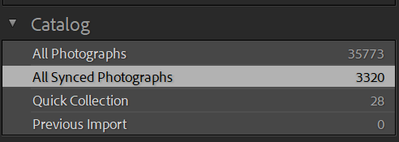Adobe Community
Adobe Community
- Home
- Lightroom Classic
- Discussions
- Reduce Cloud Storage - LR Clasic database
- Reduce Cloud Storage - LR Clasic database
Reduce Cloud Storage - LR Clasic database
Copy link to clipboard
Copied
I have filled my cloud and need to reduce cloud usage. Since classic syncs successfully, I assume that all images are in my database on LR Classic's hards drives.
How can I reduce the cloud usage?
Copy link to clipboard
Copied
Hi,
You can see all your synced photographs from the Catalog panel in the library.
Select those you'd like to remove from the cloud and either press Delete or right-click and select Remove from All Synced Photographs.They will only be unsynced but will stay on your hard drive.
Hope that helps,
Michael
_____________
Michael Niessen - Photographer, photo-editor, educator
Copy link to clipboard
Copied
Photos syncd to the cloud from Lightroom Classic are in in the form of Smart Previews rather than full-size originals, and don't count towards your cloud allocation. So, removing them wont free up space.
Copy link to clipboard
Copied
@Ian Lyons To clarify your reply- Image files Imported to Lightroom (any Mobile Version) WILL occupy space of Cloud storage.
Images synced to the Cloud from Lightroom-CLASSIC Collections Do NOT occupy Cloud space.
There is a method to remove the Full-size files from the Cloud (to achieve more space), and then 'Restore' them to the Cloud as Smart Previews that do not occupy space. See the answer from @JohanElzenga here-