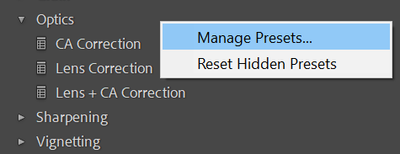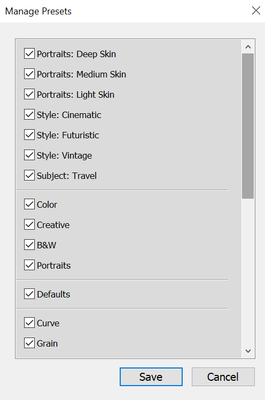Adobe Community
Adobe Community
- Home
- Lightroom Classic
- Discussions
- Re: remove new built-in presets?
- Re: remove new built-in presets?
remove new built-in presets?
Copy link to clipboard
Copied
The latest update of Lr Classic seems to have a collection of develop presets that don't seem very useful, and worse, aren't organized within the existing categories (and have non-mnemonic names). This means that my user presets get pushed off to the bottom. I believe it's not possible to remove them, but if anyone knows how, please let me know.
Adobe: I love Lr but this kind of thing looks really shoddy... Was this perhaps a mistake in version control? It sure looks unfinished.
Copy link to clipboard
Copied
The easiest way is to simply hide them. If you change your mind someday, you can then get them back easily.
Right-click on one preset group and select Manage Presets...
Then disable those you don't want to be displayed
It's most likely possible to delete the files, probably located somewhere in a settings folder, but with this method, there is no need to delete them.
Hope that helps,
Michael
_____________
Michael Niessen - Photographer, photo-editor, educator
Copy link to clipboard
Copied
Fantastic! Didn't know about that feature --- many thanks.
Doesn't seem possible to delete the files, btw: they don't appear in the Application Support/.../ Develop Presets folder.
Still puzzled by what the Lightroom team was thinking. My only guess (from reading Benjamin Warde's blog post) is that this was a well-intentioned attempt to provide some candy for Lr users and to look less corporate in engaging more diverse community members, and that they automatically pushed the presets to Lr Classic where they don't have the visual icons and the lack of mnemonic names seems rather clunky (and points to the rather arbitrary choice of presets).
Copy link to clipboard
Copied
You're welcome!
I hadn't looked at them yet, but indeed, not the greatest naming ever 😉
Michael
_____________
Michael Niessen - Photographer, photo-editor, educator