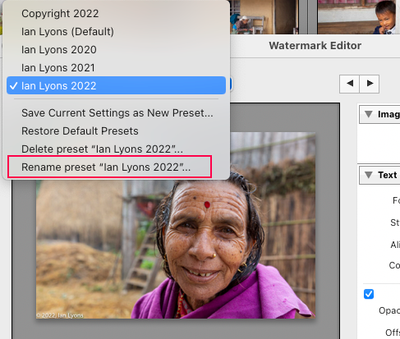Adobe Community
Adobe Community
Rename a Watermark?
Copy link to clipboard
Copied
Is there any way to rename a watermark in Lightoom Classic? I realize that I could save the watermark with a new name and then delete the original. But, it would be alot easier to just have a rename option to save a few steps.
Copy link to clipboard
Copied
It's already possible to rename a watermark (see below screesnhot) and information in Lr Classic on-line User Guide https://helpx.adobe.com/uk/lightroom-classic/help/using-watermark-editor.html
Copy link to clipboard
Copied
The link is helpful, but it's hardly intuitive to cross-slice watermarking and presets. As the OP implies, there seems to be no option to simply rename a watermark within the watermarking dialogue - we're forced to "Save Current Settings As New Preset" each time.
Copy link to clipboard
Copied
Ian, That's interesting.... My newer watermarks provide a "Rename..." (and "Delete...") option in that drop-down, BUT my older watermarks only have an "Update..." option (where you can save updatred settings to the same watermark. I wonder why?
Copy link to clipboard
Copied
I figured out the work-around. If you open the settings for a watermark and just click the "Update..." option, THEN go back to the same droplist, THEN the option to "Rename..." or "Delete..." shows up. I smell a bug!!!!
Copy link to clipboard
Copied
@Rikk Flohr: Photography I see the same odd behaviour. Can you check this out with QE team?
Copy link to clipboard
Copied
In the case of Watermarks which do not offer a Delete option, when you restart Lightroom and go to the Watermark Editor and select the Watermark preset does it show you the watermark name in the pulldown or the watermark name +'(edited)'?