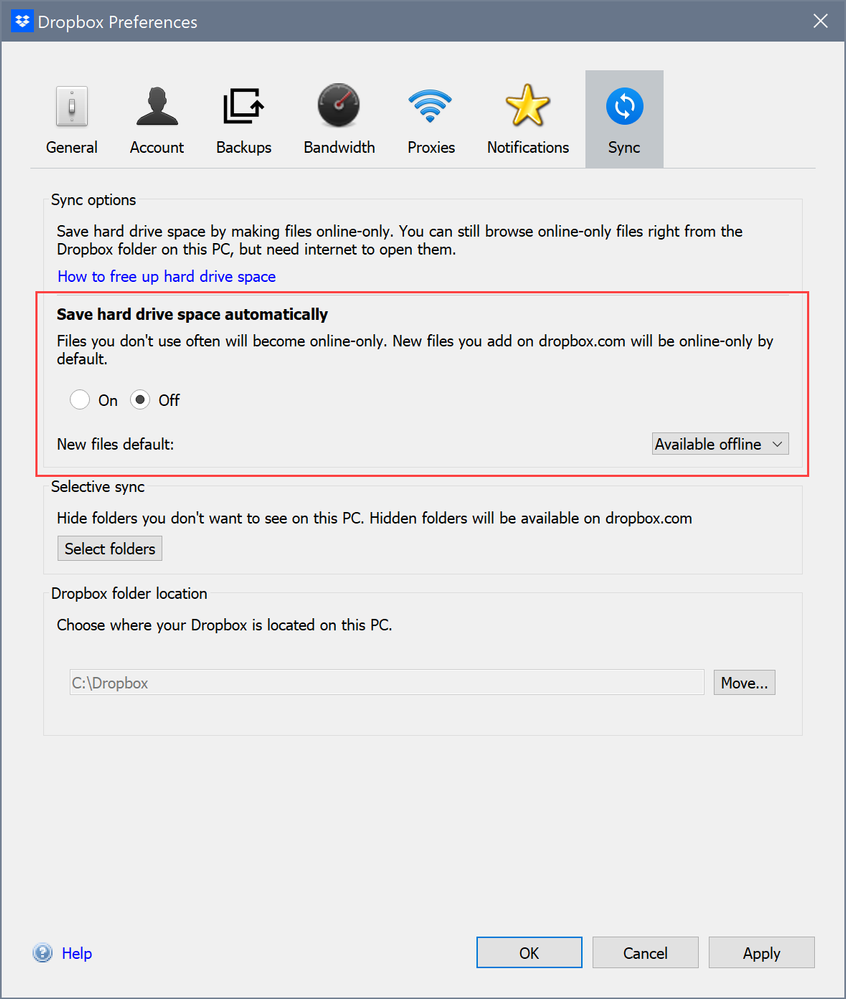Adobe Community
Adobe Community
Turn on suggestions
Auto-suggest helps you quickly narrow down your search results by suggesting possible matches as you type.
Exit
- Home
- Lightroom Classic
- Discussions
- Re: Rename error in online-only files
- Re: Rename error in online-only files
0
Rename error in online-only files
New Here
,
/t5/lightroom-classic-discussions/rename-error-in-online-only-files/td-p/13578126
Feb 14, 2023
Feb 14, 2023
Copy link to clipboard
Copied
Hi when I batch rename files the attached error message appears. This doesn't appear if the files are made available offline. Files in cloud in Dropbox. Windows 11 and Lightroom Classic 12.1
TOPICS
Windows
Community guidelines
Be kind and respectful, give credit to the original source of content, and search for duplicates before posting.
Learn more
Community Expert
,
/t5/lightroom-classic-discussions/rename-error-in-online-only-files/m-p/13578829#M311035
Feb 14, 2023
Feb 14, 2023
Copy link to clipboard
Copied
LrC cannot work with files in the cloud, they need to be stored locally.
As you've found out, you won't get this error message when files are available offline.
I keep all my photos on Dropbox, and have Preferences > Sync set up like below.
Community guidelines
Be kind and respectful, give credit to the original source of content, and search for duplicates before posting.
Learn more
MikeThorsen
AUTHOR
New Here
,
LATEST
/t5/lightroom-classic-discussions/rename-error-in-online-only-files/m-p/13598316#M312074
Feb 21, 2023
Feb 21, 2023
Copy link to clipboard
Copied
Thanks. Annoying given the limited storage on laptops compared with cloud, but at least I can work around it
Community guidelines
Be kind and respectful, give credit to the original source of content, and search for duplicates before posting.
Learn more
Resources
Get Started
Troubleshooting
New features & Updates
Careeeesa
Suzanne Santharaj
Copyright © 2024 Adobe. All rights reserved.