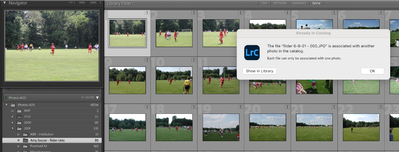Adobe Community
Adobe Community
- Home
- Lightroom Classic
- Discussions
- Renaming a folder doesn't update folders panel
- Renaming a folder doesn't update folders panel
Copy link to clipboard
Copied
I was doing some clean-up in LrC and renamed a folder within LrC. As soon as I accepted the name change a ? appeared next to the folder and all of the photos inside the folder were now considered missing. I confirmed that the files were still in the original location.
Here are the steps I followed:
- Right click on the folder and select Rename Folder from LrC pop up menu
- Add the word Soccer to the name of the folder (See below snip)
Expected Result
New folder name with files shown and LrC aware of the file locations
Details:
M1 iMac running MacOS Ventura 13.0.1
LrC version 12.0.1
The snip below shows the folder structure in LrC with the ? and the Finder window shows that the folder and files exist.
 1 Correct answer
1 Correct answer
I'm wondering if the TOP SECRET method (shhhh!)(don't tell anyone) of shutting down LrC and then re-opening it will make the problem go away.
I'm also wondering if the DOUBLE TOP SECRET method of using your operating system to rename the folder to Amy Soccer - Rider Univ1 and then using your operating system un-renaming it will make the problem go away.
Copy link to clipboard
Copied
in the future, to find the best place to post your message, use the list here, https://community.adobe.com/
<moved from using the community>
Copy link to clipboard
Copied
I thought it belonged in the bugs community since I think it's a bug? Do these go in the community for the respective products?
Copy link to clipboard
Copied
sorry, that's where i thought i'd moved it. (but apparently not.)
Copy link to clipboard
Copied
I am not able to reproduce this following the OP's steps. Name updates immediately in LrC and Finder.
Copy link to clipboard
Copied
Something went wrong, at any rate see:
https://www.computer-darkroom.com/lr2_find_folder/find-folder.htm
probably in part 2, update folder location.
Copy link to clipboard
Copied
LrC still isn't resolving the new name or the files. I tried manually locating the file and received the below error message. I was going to change the folder name back to the original but LrC won't let me do that.
I did follow the link you included, thank you, and see the warning about renaming. I'll keep that in mind going forward.
Copy link to clipboard
Copied
This is beginning to look like catalog corruption. Do you have a recent catalog backup from just before this happened? If so, replace your catalog by this backup copy and see if that solves the problem.
Copy link to clipboard
Copied
Yes, I have backups that I can revert to.
Before I do that though, I have a question. As I mentioned, I was doing some file/folder cleanup between NAS drives. I had moved photos from one NAS drive into new folders on this NAS drive. What happens when I restore a prior catalog from backup?
Thanks.
Mike
Copy link to clipboard
Copied
If you restore a catalog, Lightroom will go back to whatever catalog state it was before the backup. That means that recent changes will be lost and if you have moved a bunch of files/folders, you may see the same issue for other folders.
Copy link to clipboard
Copied
That's what I was anticipating. That said, can I simply recreate the folders/structure from the Mac Finder so the files are where LrC thinks they should be and things will be ok?
Copy link to clipboard
Copied
You can give it a try, Lightroom allows you to relink folders if things get out of sync.
Copy link to clipboard
Copied
I'm wondering if the TOP SECRET method (shhhh!)(don't tell anyone) of shutting down LrC and then re-opening it will make the problem go away.
I'm also wondering if the DOUBLE TOP SECRET method of using your operating system to rename the folder to Amy Soccer - Rider Univ1 and then using your operating system un-renaming it will make the problem go away.
Copy link to clipboard
Copied
DJ, there is a reason you are a Legend. Shutting LrC down and re-opening it resolved the problem.
Thank you!
Mike
Copy link to clipboard
Copied
DJ, there is a reason you are a Legend. Shutting LrC down and re-opening it resolved the problem.
Thank you!
Mike
By @Mike42809
Shhh! Don't tell anyone!! It's TOP SECRET