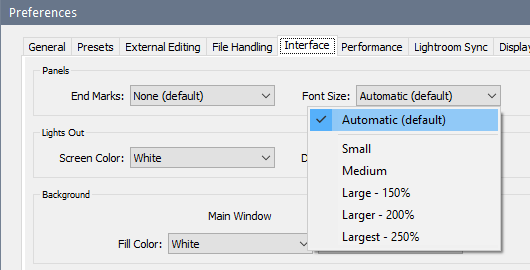Adobe Community
Adobe Community
Turn on suggestions
Auto-suggest helps you quickly narrow down your search results by suggesting possible matches as you type.
Exit
- Home
- Lightroom Classic
- Discussions
- Re: Resizing the folder name display
- Re: Resizing the folder name display
0
Explorer
,
/t5/lightroom-classic-discussions/resizing-the-folder-name-display/td-p/13081611
Jul 20, 2022
Jul 20, 2022
Copy link to clipboard
Copied
Hey All,
I'd like to increase the size of the display and need instructions. The photo sizes are good, but it's the info on both the right and left that displays really small. Any help will be appreciated.
I'm using Windows 10, Lightroom Classic 11.4.1
TOPICS
Windows
Community guidelines
Be kind and respectful, give credit to the original source of content, and search for duplicates before posting.
Learn more
 1 Correct answer
1 Correct answer
Community Expert
,
Jul 20, 2022
Jul 20, 2022
You can change the font size by going to Edit > Preferences > Interface > Font size.
Community Expert
,
/t5/lightroom-classic-discussions/resizing-the-folder-name-display/m-p/13081758#M282825
Jul 20, 2022
Jul 20, 2022
Copy link to clipboard
Copied
You can change the font size by going to Edit > Preferences > Interface > Font size.
Community guidelines
Be kind and respectful, give credit to the original source of content, and search for duplicates before posting.
Learn more
marcihess
AUTHOR
Explorer
,
LATEST
/t5/lightroom-classic-discussions/resizing-the-folder-name-display/m-p/13081942#M282831
Jul 20, 2022
Jul 20, 2022
Copy link to clipboard
Copied
Too easy! Sorry I couldn't find that. Many thanks!
Community guidelines
Be kind and respectful, give credit to the original source of content, and search for duplicates before posting.
Learn more
Resources
Get Started
Troubleshooting
New features & Updates
Careeeesa
Suzanne Santharaj
Copyright © 2024 Adobe. All rights reserved.