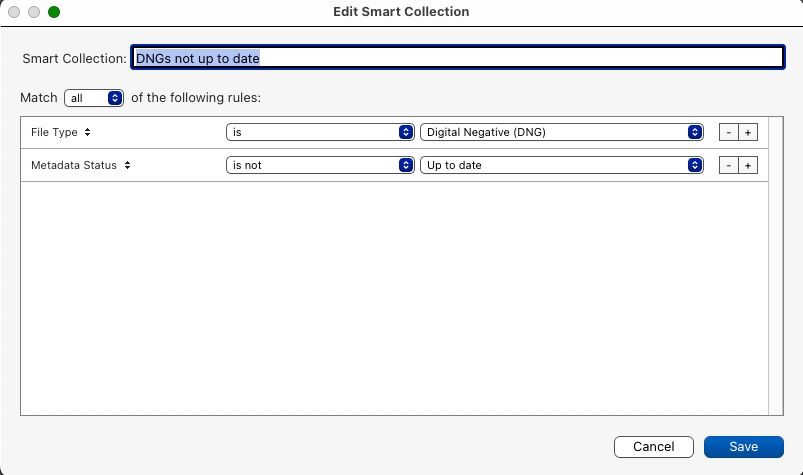Adobe Community
Adobe Community
- Home
- Lightroom Classic
- Discussions
- Re: Retroactively embedding XMP in DNG
- Re: Retroactively embedding XMP in DNG
Retroactively embedding XMP in DNG
Copy link to clipboard
Copied
I've been using LR CC, converting my NEFs to DNG on import. Have not been writing XMP data automatic
Copy link to clipboard
Copied
Is there a question there?
If the question is "how do I retroactively embed XMP into DNG", there are two options:
1. Turn on the Catalog Settings option to "Automatically write changes into XMP". That will cause XMP metadata to be written to ALL images in the library that currently have the Metadata Status showing as "Has been changed", then once the backlog has been done it will continue to update the XMP for all images that are subsequently changed.
2. You can do a one-time update of the XMP for selected files only....select the images, then do Cmd+S. That updates the XMP for the selected files, but does not automatically continue to update them (you need to do option 1 for that).
Copy link to clipboard
Copied
You can (and as a DNG user think you should) update the DNG's with all this data and more. Select them and use the Metadata>Update DNG Preview and Metadata command to do so.
And you can find and keep track of those that need it with a Smart Collection: