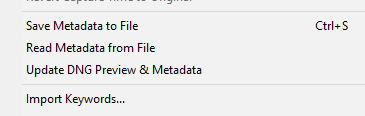Adobe Community
Adobe Community
Save LrC edits for export
Copy link to clipboard
Copied
Can anyone tell me whether LrC edits on RAW files are being stored in the (XMP) file with the CTRL S command (Windows)? Or is storage of the edits in the (XMP ) file only possible after converting the original RAW file into DNG format? My aim is to keep my edits visible outside the LrC environment. Thanks
Copy link to clipboard
Copied
Edits written externally to a Raw file (proprietary camera Raw format) go into a separate XMP file saved alongside the Raw. With DNG, the edits are written inside the same file.
Some people get upset at the idea of having all these extra files sitting around but really IMO there is zero bad consequence, and I personally even prefer it. Not least, writing new edits out means that only a small XMP file needs to be refreshed to my offsite backup - while in the case of a DNG, the entire large file will need to be re-backed up. Also, an image can be in effect reset back to exactly how it first came out of camera just by deleting or renaming the XMP.
But either way the written information is the same and the practical effect is the same. Adobe software - be that Lightroom, Lightroom Classic or Photoshop / ACR - knows where to go for those edit parameters, and what to do with them.
Other Raw processing software may or may not know to look for, or if it does, will nonetheless ignore most Develop adjustments - since those are parameters specific to Adobe. Certain more industry standard metadata such as keywords, copyright etc may however get interpreted.
One option DNG gives you that Raw lacks, and which does not happen with Ctrl+S even with a DNG:
updating the embedded file preview (as seen in your OS file browser) to reflect your LrC adjustments.