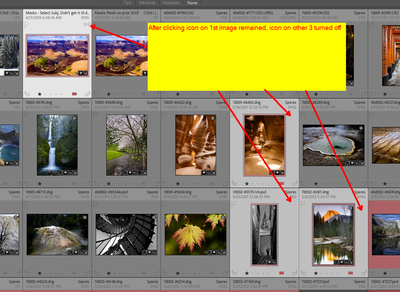Adobe Community
Adobe Community
- Home
- Lightroom Classic
- Discussions
- Re: Save Metadata operation does not clear icon
- Re: Save Metadata operation does not clear icon
Save Metadata operation does not clear icon
Copy link to clipboard
Copied
For the last several major releases, "saving metadata to files" does not stick on some images
If I select a bunch of images in the grid which of the "metadata needs to be saved" icon showing and perform a "save metadata to disk" operation, the icon turns off but a moment later on some, but not all, of the selected images, the icon turns right back on.
REMEDIES TRIED (non worked)
- Turned off Cloud Sync
- Disabled all plugins
- Tried DNG files, JPG files, PSD files, TIFF files. No correlation could be found for which images have the problem and which don't.
- Tried one image at a time vs several at a time
- Does not seem to matter if the image is in a collection or not
- Does not seem to matter if the image is in a Publish Service or not
- Saved a copy of one problematic image to a new folder using File Manager. Then created a new empty catalog and imported that one image using the "Add" mode. The image showed up in the "previous import" special collection with the "Metadata needs to be saved" icon already turned on. This was a DNG type image
Copy link to clipboard
Copied
Hi there,
Thanks for reaching out. We are sorry for the trouble with Lightroom Classic.
Could you please share the exact version of Lightroom Classic from Help > About Lightroom Classic? Where is the catalog & images stored, on an external drive or an internal drive? Have you tested this behavior on images stored on the internal drive? It could be an issue with the permissions or read-write delay on the external drive. Please try to unplug and reconnect the external drive as a test.
Let us know if the behavior appears on the images stored in an internal location.
Thanks!
Sameer K
Copy link to clipboard
Copied
Currently runnin LrC 11.2 but problem has existed through the last several releases going back to LrC 10 and 9
Sameer,
The catalog is stored on the "C:" drive which is an SSD on Windows/10
Images are stored on an external Hard drive (WD My Passport)
Have unplugged and repluged external drive and problem still exists.
Have copied a test image that has this problem to the "C" drive and imported it into LrC. It arrived in Lrc with the "metadata needs saving" icon turned on. Click the Icon does not clear it. using menu "Save medata data to file" does not clear the icon.
Tried uploading a sample image to this thread but it is a 47mb DNG which is too big for this forum.
Copy link to clipboard
Copied
Does the icon appear even if the metadata is "Up to date" ?
There is a long lasting bug with Lr metadata detection.
Perfectly up to date files will be marked as not up to date, or changed externally.
When auto saving into XMP and/or manual supposedly fail, and the photo metadata keeps appearing as not "up to date" then the solution is to Save Manually then "Read Metadata from file"
.