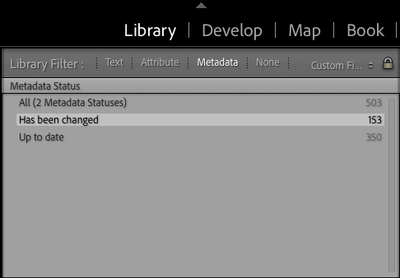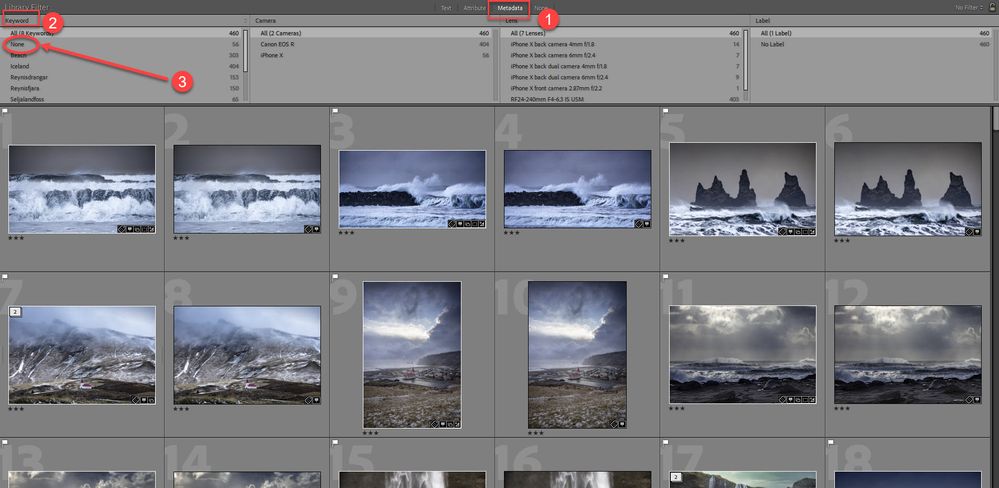Adobe Community
Adobe Community
- Home
- Lightroom Classic
- Discussions
- Re: Save Metadata to File to specify Keywords Only
- Re: Save Metadata to File to specify Keywords Only
Copy link to clipboard
Copied
I have a catalog of supplies used for graphic design work - all pngs, jpgs (no photographs), templates (psd or tif). Recently I added keywords to about 200 of the files (catalog has over 10000 items). I then went to Metadata>Save Metadata to File 1) How could I have "filtered" to show only the files that had the keywords added and subsequently only write to metadata for those 200 files As I could not figure this out quickly I just selected the entire catalog (top root folder) and let LR do its thing. It took awhile, of course, but I was surprised to discover that LR had changed not just the metadata for those 200 files and not just the keywords, but LR changed ALL the metadata Created dates to the current date. In the past I thought LR only wrote to metadata those changes you made - in this case I expected the keywords to be added and the Modified Date to be changed. 2) is there a way to tell LR to only change the keyword metadata and not the other fields? I feel like I am missing a set-up or preference step....
 1 Correct answer
1 Correct answer
[This post contains formatting and embedded images that don't appear in email. View the post in your Web browser.]
"How could I have "filtered" to show only the files that had the keywords added and subsequently only write to metadata for those 200 files"
Use the Library Filter bar to show only those photos whose metadata status is Has Been Changed:
These are the photos whose metadata in the catalog is newer than what's on disk. Select all those photos and do Metadata > Save Metadata To Fil
...Copy link to clipboard
Copied
this was LR Classic 10.1.1 running on a Mac
Copy link to clipboard
Copied
I'm not sure how you could undo what you've already done, and I'm not sure how you could write only Keywords into the metadata. But, I can tell you how to filter just for the photos needing Keywords:
- Show the Filter Bar (Keyboard shortcut: "\") and choose the "Metadata" tab.
- Choose one of the columns and change the criteria to "Keyword."
- Choose "None" to see only the photos without keywords.
Copy link to clipboard
Copied
[This post contains formatting and embedded images that don't appear in email. View the post in your Web browser.]
"How could I have "filtered" to show only the files that had the keywords added and subsequently only write to metadata for those 200 files"
Use the Library Filter bar to show only those photos whose metadata status is Has Been Changed:
These are the photos whose metadata in the catalog is newer than what's on disk. Select all those photos and do Metadata > Save Metadata To File.
LR can't write out individual metadata fields -- Save Metadata To File will write all the fields from the catalog.
Copy link to clipboard
Copied
thank you. I will try this today. I never realized that LR Save Metadata to File would also change the "Created" date. I am certain this was not the case when I did keywording many years before. If this were a photo and not a png graphic image, I would not want the date modified as that would indicate when the photograph was taken. But maybe if I look carefully at all the possible metadata fields I will see that for photographs it is called something different than "Created" for the date. I fully expected the Modified date to change. I'll test a single PNG file by adding keywords later today. I was able to restore all the images to their original state from a week ago - thank goodness for off-site back ups. I did lose the days keywording but I would prefer to do it correctly moving forward.
Copy link to clipboard
Copied
"I never realized that LR Save Metadata to File would also change the "Created" date. I am certain this was not the case when I did keywording many years before."
When LR updates the metadata of a file, sometimes it modifies the existing file, but sometimes it writes a new temporary file, deletes the original, and renames the temporary file to the original name. In the latter case, the file's date created gets set to "now" (along with the file's date modified).
Some apps, including some old Mac apps, take special action to preserve the file's date created when they copy the file for whatever reason. But in general, there are many apps and utilities on both Mac and Windows that fail to maintain the file's date created when the app modifies the file (including some Apple apps, such as the old iPhoto). So even if LR preserved the file's date created, it's risky to rely on that field.
For photos and videos there are industry standards that store the capture date (and lots of other dates) in the metadata itself, safe from whatever apps might touch the file. LR displays this metadata date in the Capture Date field shown in the Metadata panel and on thumbnails in the Library grid view.
LR's Metadata > Edit Capture Time has an option that will set the metadata capture date to the file's current date created. This is most useful when dealing with scans and photos from very old digital cameras that don't contain a capture date in their metadata.