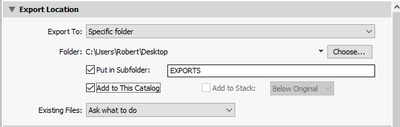Adobe Community
Adobe Community
- Home
- Lightroom Classic
- Discussions
- Re: Saving Quick Developed photos as jpegs
- Re: Saving Quick Developed photos as jpegs
Saving Quick Developed photos as jpegs
Copy link to clipboard
Copied
Hello, I use the old LR 5.7 and, often, if I don't wish to export to another program I will simply Control/Shift/E and usually the photo is saved in the same folder as the original. Perfect.
All of a sudden, when I do as described above, it creates in my "My Pictures" a new folder entitled "2015". No idea why or how this happened or where it is originating from but I don't like it. A little thing, but still...
Can anyone offer any help?
Many thanks.
Copy link to clipboard
Copied
Check the Export presets, that control, where anything exported, is then saved.
Copy link to clipboard
Copied
Thank you. I fooled around with that and changed it to MOVE instead of ADD and it no longer creates a folder when exported so I think all is good now.
Really appreciate your advice.
Copy link to clipboard
Copied
"MOVE and ADD" have nothing to do with Exporting! So what exactly did you change?
[Ctrl + Shift + E] will Export selected file/s using the 'last used' Export dialog, so if you have changed the dialog, or used another Export Preset, then the changes will be the settings used by the keyboard shortcut.
And the location, including any sub-folder, for the Exports is set in the Dialog: It pays to check the options here frequently!
Copy link to clipboard
Copied
So what do you suggest?
Copy link to clipboard
Copied
I suggest- Instead of the keyboard shortcut- Click on the [Export] button on the lower-left of screen and actually check all the options that are currently set in the Export dialog.
If the destination for the exported files is not correct- change it.